Setting Up
-
2. Enabling Proxy
Next to Enable Firefox Shadowsocks Proxy
First, access Network Settings: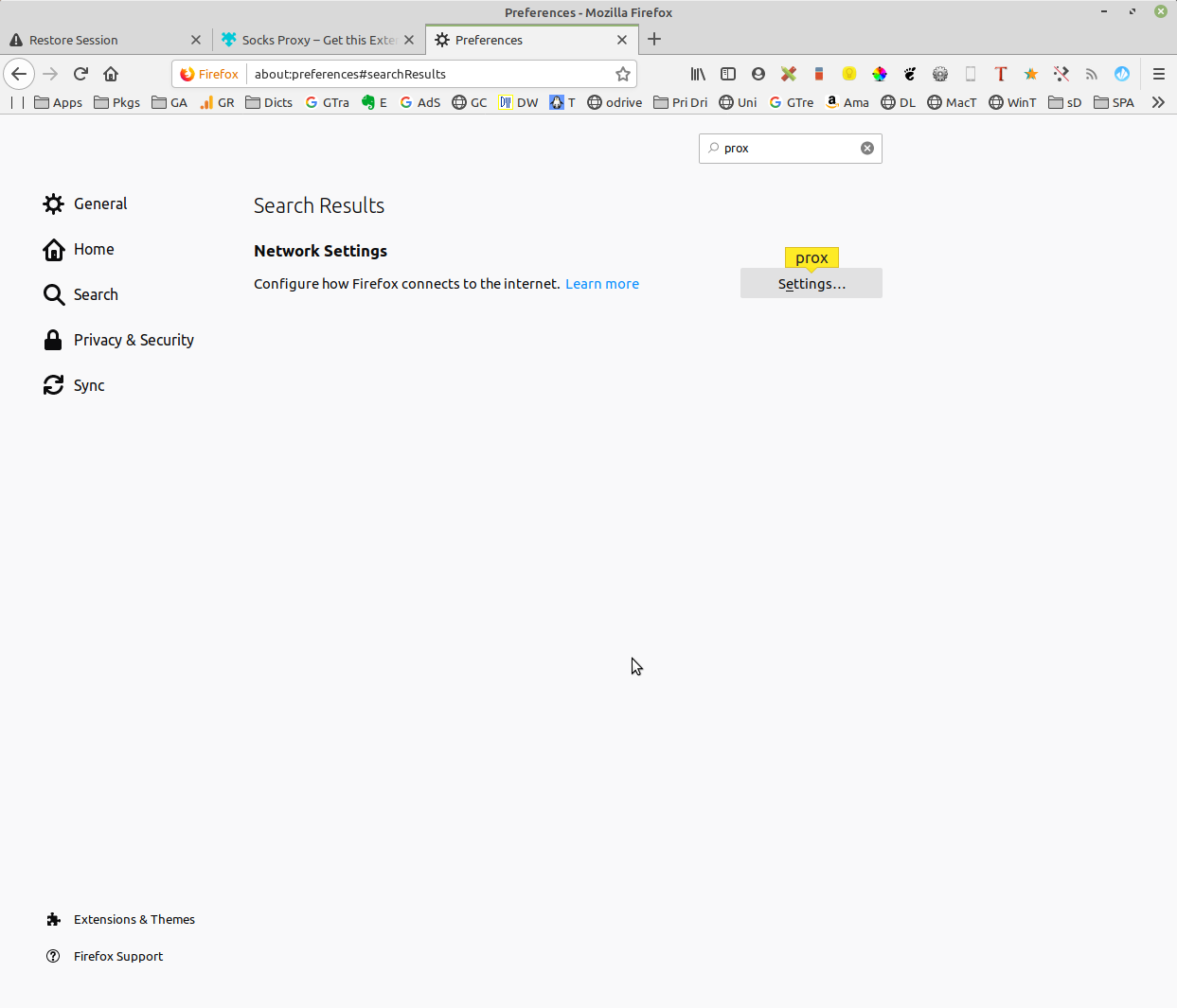
And then Configure to ‘Autodetect Proxy Settings’:
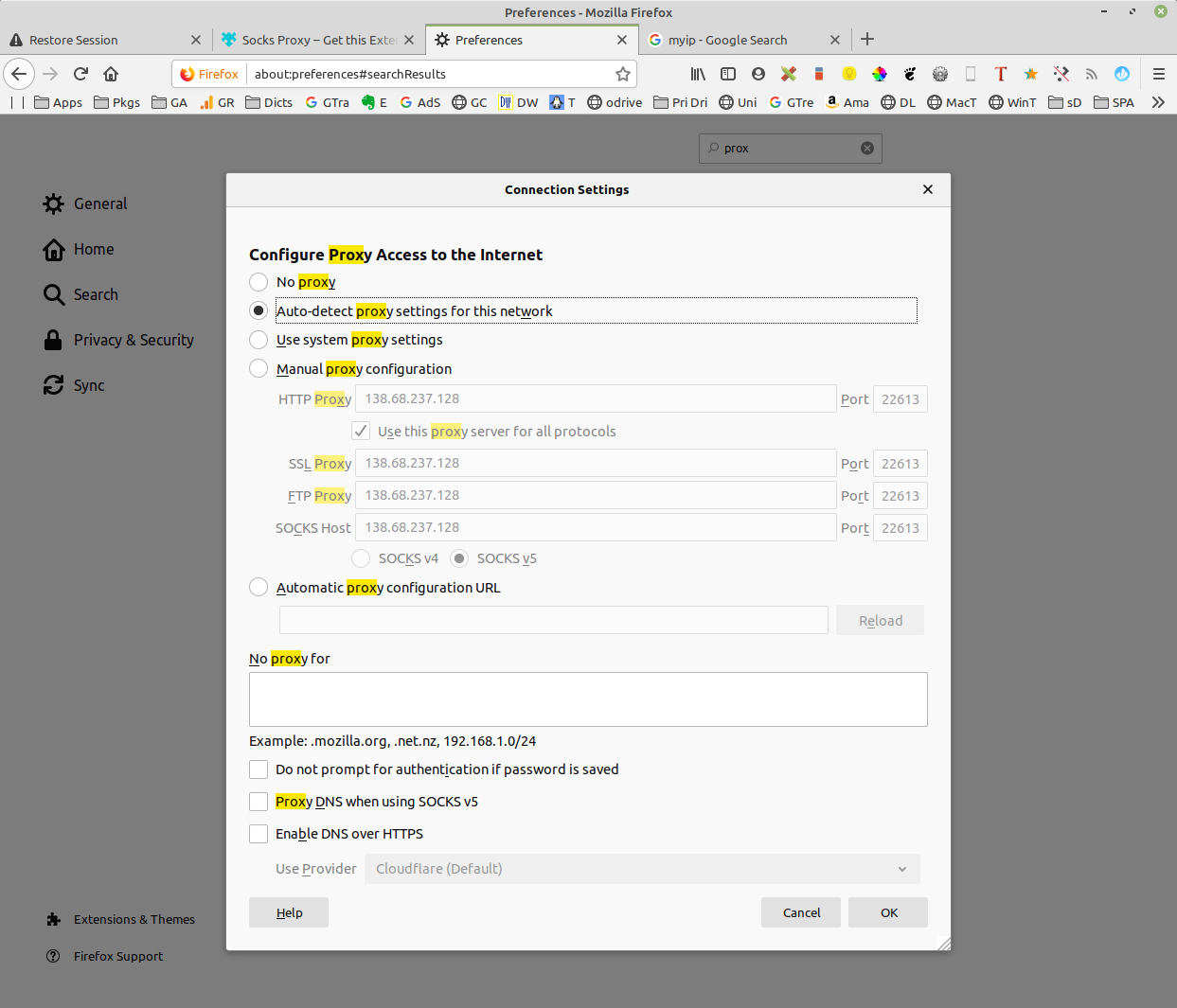
And Good Free Navigation! ;)
Contents
Next to Enable Firefox Shadowsocks Proxy
First, access Network Settings:
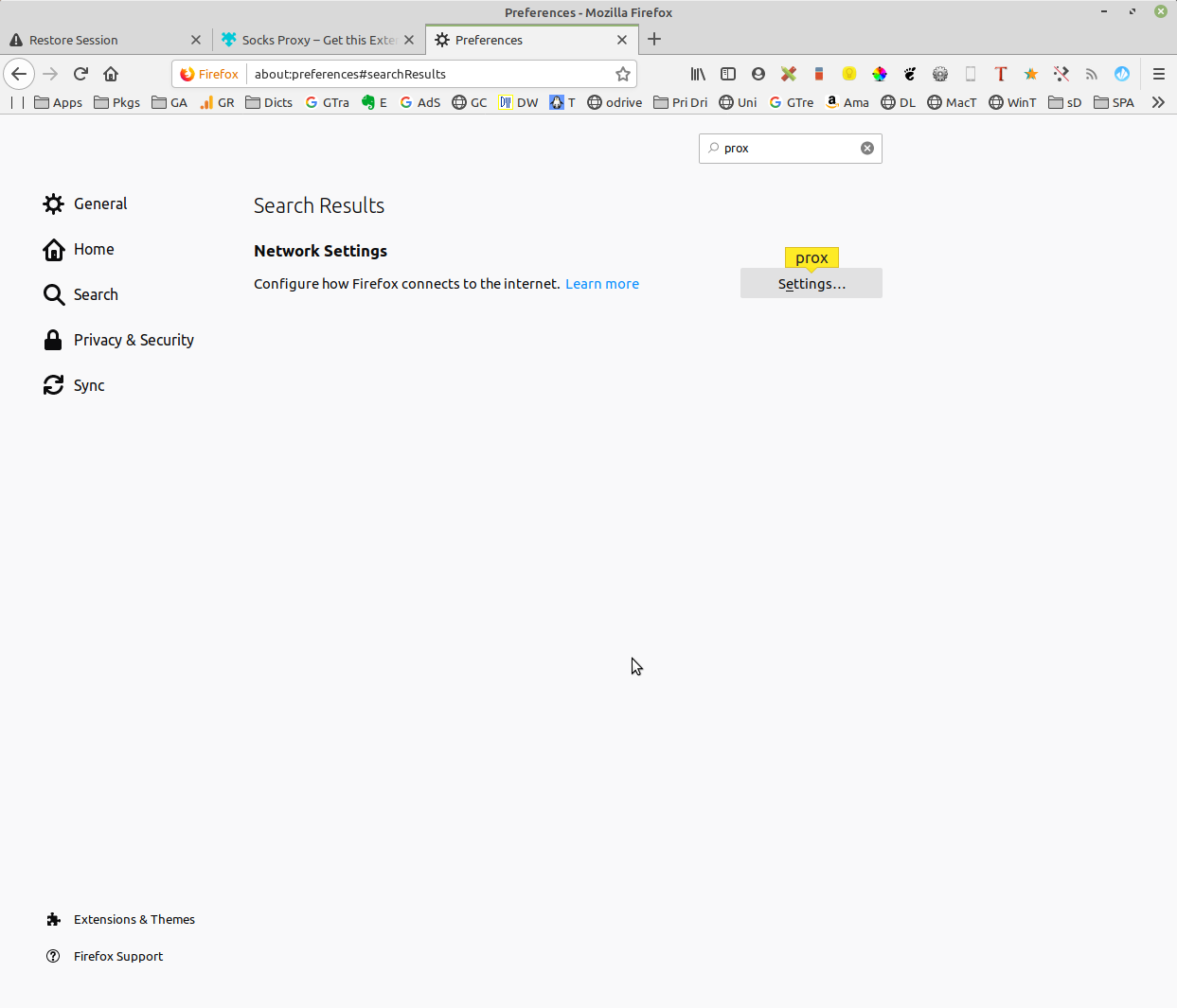
And then Configure to ‘Autodetect Proxy Settings’:
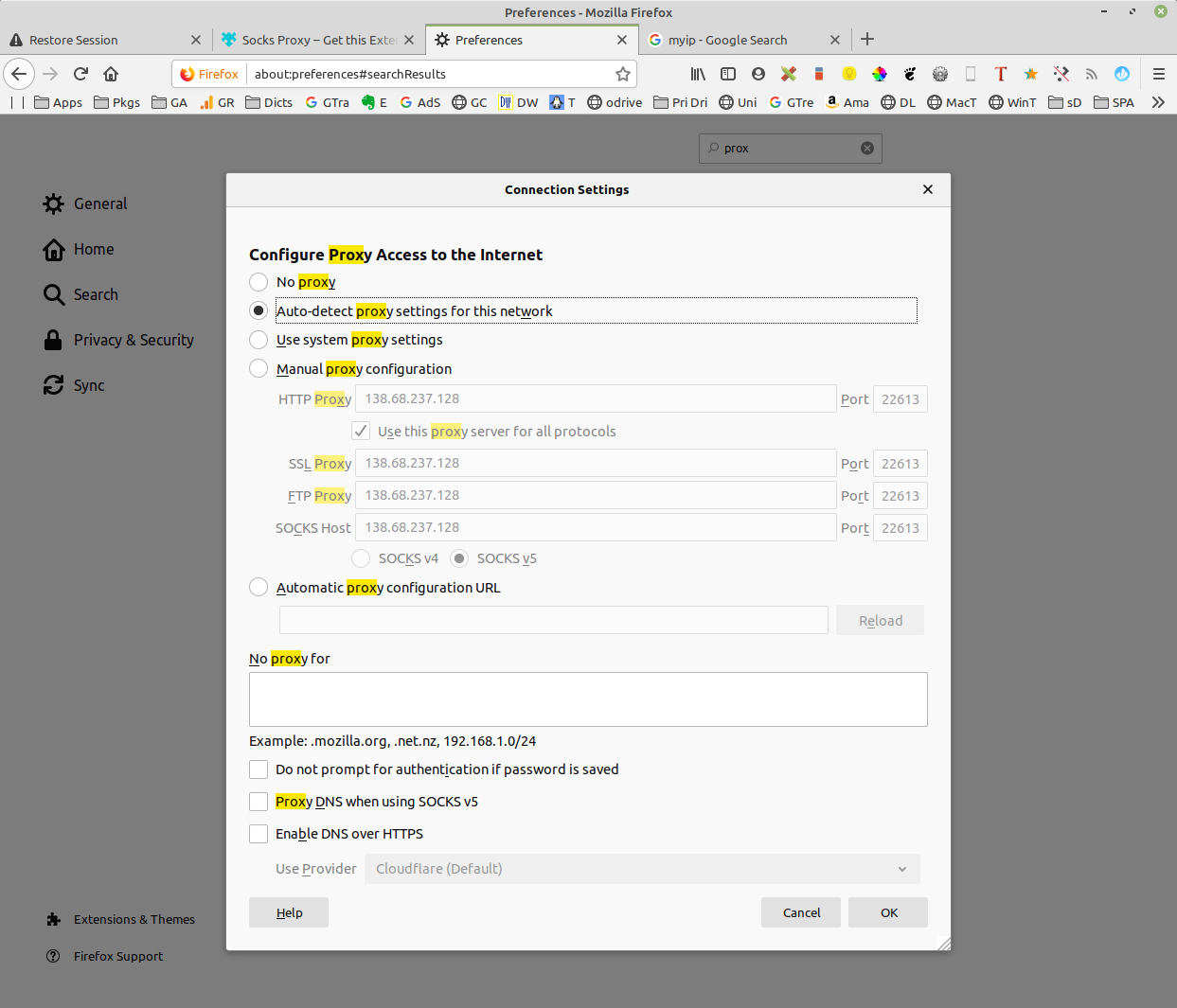
And Good Free Navigation! ;)
QuickChic Theme • Powered by WordPress