GNU/Linux Mint 19.3 Installing Cura – Step by step Guide
How to Install Ultimaker Cura on Mint GNU/Linux 19.3 Tricia 64-bit desktop – Step by step Tutorial.
And Ultimaker Cura for Linux Mint 19.3 prepares your Model for 3D Printing. Optimized, Expert-Tested Profiles for 3D Printers and Materials mean you can Start Printing Reliably in No Time.
Especially relevant: Cura is made available for Linux Mint 19.3 by a Portable AppImage that you can just Get and Run from Anywhere.
Finally, this guide includes instructions on How to Getting Started with Cura on Linux Mint Systems.
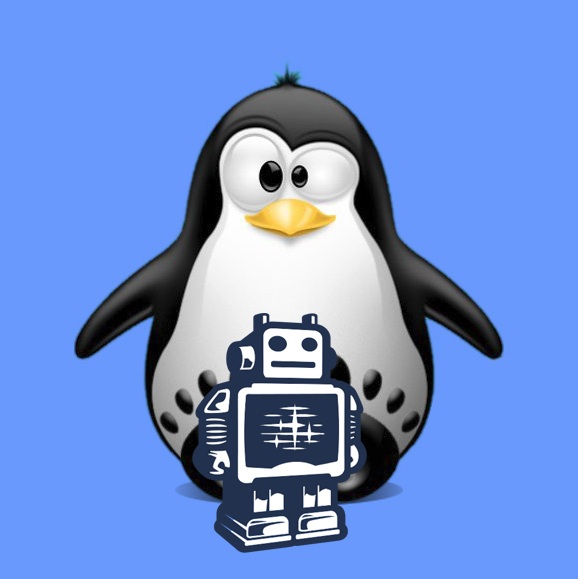
-
1. Launching Shell Emulator
Open a Terminal window
(Press “Enter” to Execute Commands)
-
2. Installing AppImageLauncher
How to Install AppImageLauncher on Linux Mint
AppImageLauncher Linux Mint Setup GuideThe AppImage may Not Verified so to Run it Securely in a Sandbox see: Firejail Setup.
The Setup grant the AppImages integration but is Not Required because you can simply Grab and Run the AppImage as is.
Contents