GNU/Linux Ubuntu 18.04 Install RabbitVCS – Step by step Guide
Embark on a guided journey with our tutorial, detailing each step to effortlessly Install RabbitVCS on your Ubuntu 18.04 Bionic LTS GNU/Linux – Step by step Tutorial.
And RabbitVCS for Ubuntu 18.04 is a Set of Graphical Tools written to provide Simple and Straightforward Access to the Version Control Systems you use.
It currently Supports Subversion and Git on a variety of clients such as Nautilus, Thunar, Nemo, Caja, Gedit, and on the Command Line.
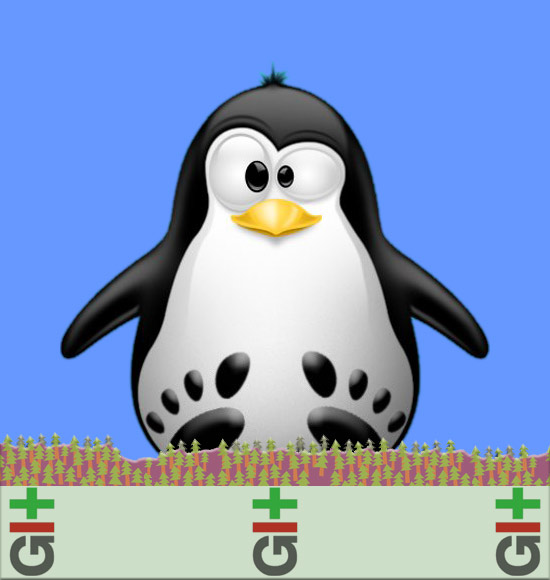
-
1. Launching Terminal
How to QuickStart with Command Line on Ubuntu
First, Update the Apt Repo Sources with:
sudo apt update
Authenticate with the User Admin Pass.
If Got “User is Not in Sudoers file” then see: How to Enable sudo.
Contents