GNU/Linux Mint 19.3 Installing Kodi Matrix – Step by step Guide
How to Install and Getting Started with the Latest Kodi 20.5 Matrix on Linux Mint 19.3 Tricia LTS GNU/Linux desktop – Step by step Tutorial.
And Kodi for Linux Mint 19.3 (formerly known as XBMC) is an Award-Winning Free and Open Source (GPL) Software Media Center for Executing Videos, Music, Pictures, Games, and more.
Most Noteworthy about Kodi Nightly Builds are as Stable (if not more so) as Beta Builds, since only Bug Fixes are going in right now.
Finally, here are the Kodi Features at a Glance:
- Music: Kodi can play all your music including AAC, MP3, FLAC, OGG, WAV and WMA formats.
- Movies: Kodi can Execute All the Main Video Formats, including streamable online media, ISOs, 3D, H.264, HEVC, WEBM.
- TV Shows: The TV shows library supports episode and season views with posters or banners, watched tags, show descriptions and actors.
- Photos: Import Pictures into a library and browse the different views, start a slideshow, sort or filter them all using your remote control.
- PVR and Live TV: Kodi allows you to Watch and Record Live TV all from the GUI interface. It works with a number of popular backends including MediaPortal, MythTV, NextPVR, Tvheadend, VDR, Windows Media Center, and more.
- Add-ons: Take Kodi to a whole new level with the vast selection of community created add-ons that are available though our repositories.
- Skin: Kodi allows you to completely Change the whole GUI.
- UPnP: With UPnP compatibility you can stream to and from any other Kodi instances and play to other UPnP compatible devices in your home with ease
- Web Interfaces: Interact with Kodi using its JSON-RPC based remote interface.
- Remote Controls: With support for hundreds of remote controls, CEC-compatible TVs, or one of the new Smartphone and Tablet Apps, Kodi allows you to control your media your way.
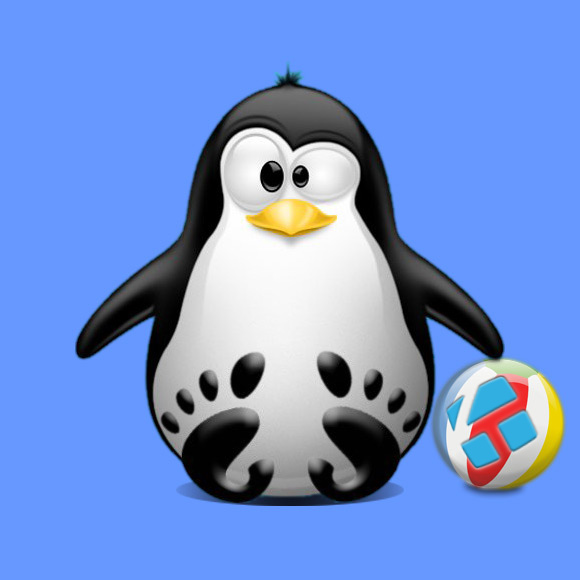
-
1. Launching Terminal
Open a Shell Terminal emulator window
(Press “Enter” to Execute Commands).In case first see: Terminal QuickStart Guide.
Contents