Getting-Started
-
4. Launching Insomnia
Finally, Launch & Enjoy Insomnia
Now, to Start from Shell simply:insomnia
Or Make Use of the desktop Launcher:
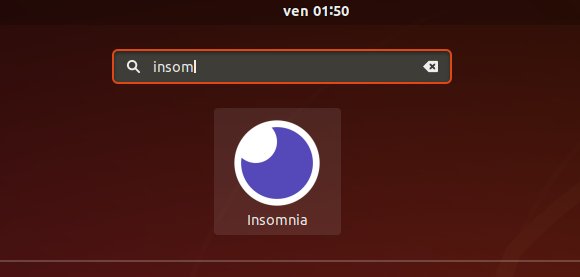
Here above in the Ubuntu GNOME desktop.
-
5. Insomnia Getting Started Guide
Getting Started with Insomnia for Lubuntu GNU/Linux
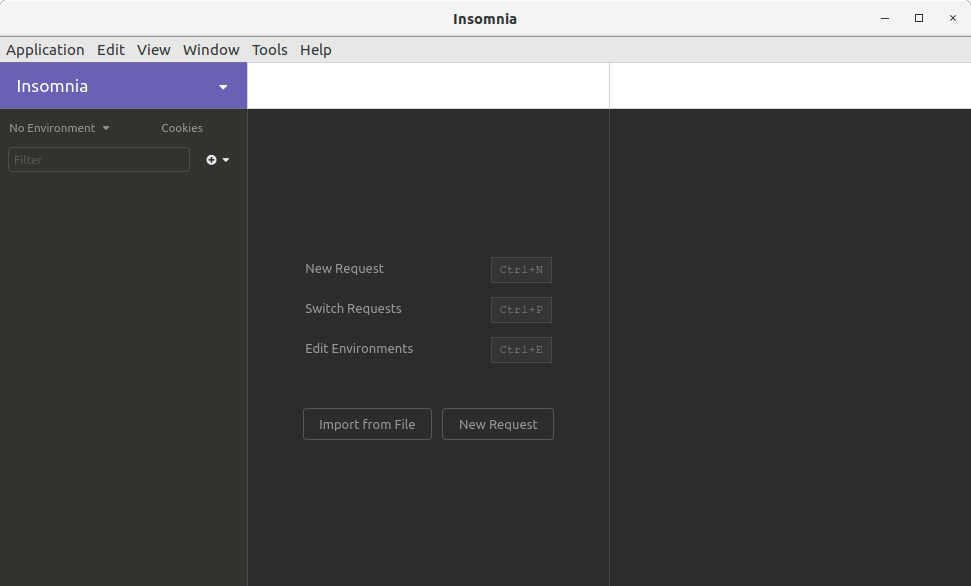
So Now I’m truly Happy if this Info could Help you to Install Insomnia on Lubuntu 20.04 Focal!
Contents