GNU/Linux openSUSE 15 Installing qTox – Step by step Guide
How to Install qTox Messaging Client on openSUSE 15.x GNU/Linux desktop – Step by step Tutorial.
With the rise of Government Monitoring Programs, qTox for openSUSE 15 provides an Easy to Use App that allows you to Connect with Friends and Family without anyone else Listening In.
Moreover, there are several Tox Flavours, but here I show you how to Install the most widespread: qTox Flatpak.
Finally, Tox is completely Free and comes without Advertising — forever.
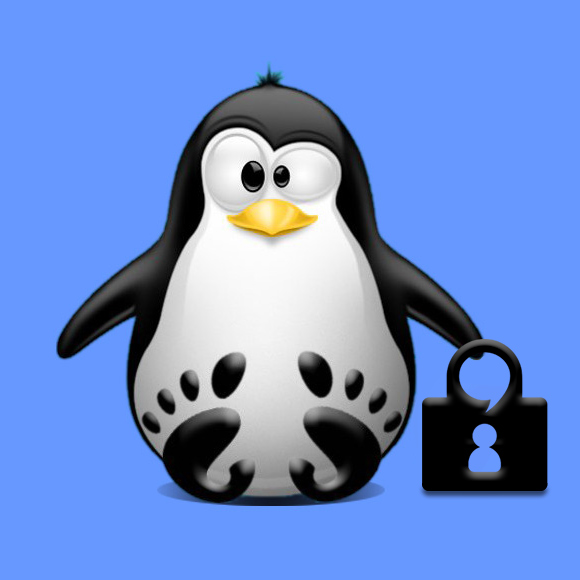
1. Launching Terminal
Open a Terminal window
(Press “Enter” to Execute Commands).In case first see: Terminal Quick Start Guide.
Contents