Partitioning Layout
-
4. Setting Up Partitions
Now proceed to Make root, home & swap
Follow the below Instructions to make the root: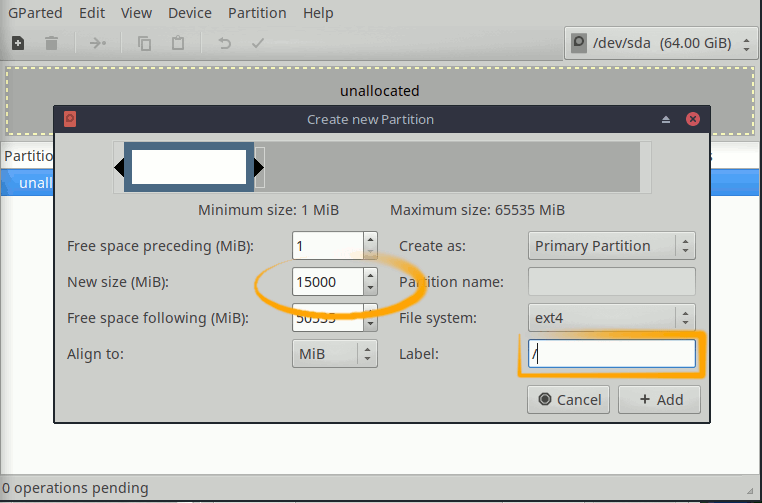
Setup the Size (about 1/4 of the Whole should be good) and Label it as ‘/’.
For root and home leave ‘ext4’ or choose ‘ext3’ as File System.
Again make the home Location: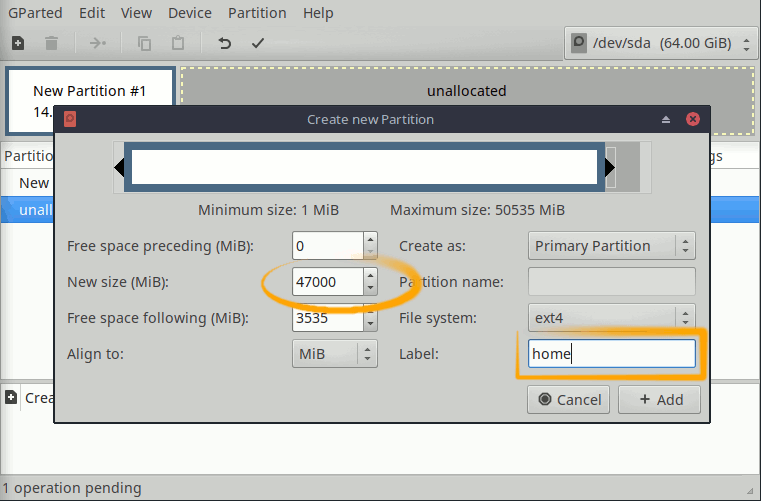
Setup the Size (about the Remaining minus 3Gb to leave for the swap) and Label it as ‘home’.
Finally, setup also the swap Space: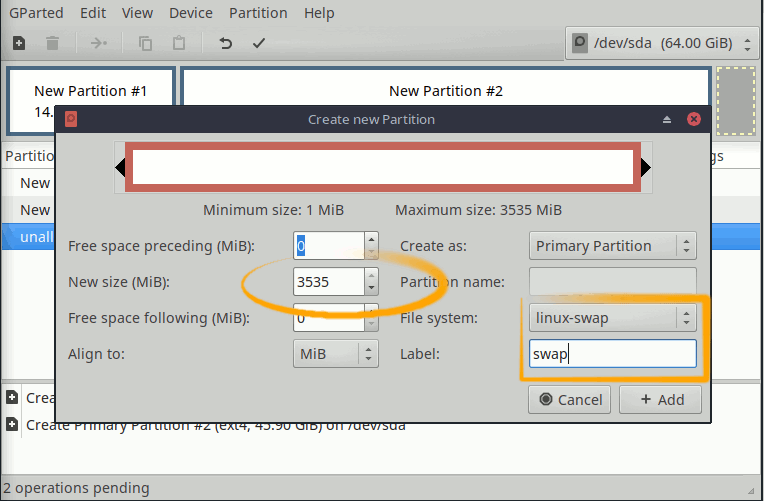
Contents
