GNU/Linux Manjaro 18 Installing Node Version Manager – Step by step Guide
How to Install Node Version Manager on Manjaro GNU/Linux 18.x desktop.
Moreover, Nvm Manjaro Linux 18 Installation guide includes instructions on How to Switch NodeJS Version on Manjaro Linux.
Finally, this guide includes detailed instructions on Getting Started with NodeJs on GNU/Linux.
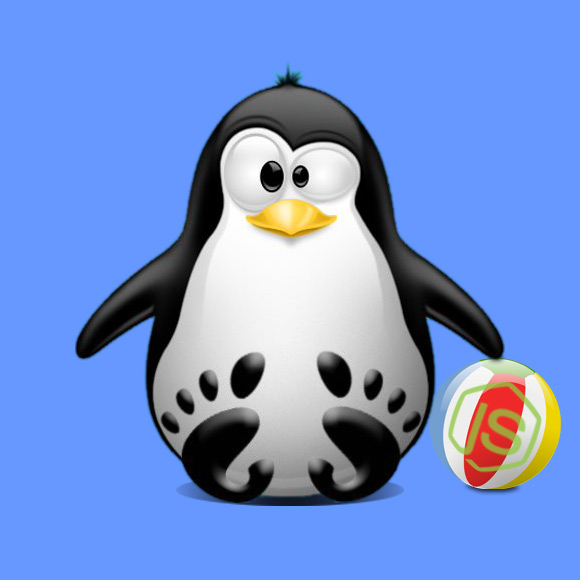
1. Launching Shell Emulator
Open a Terminal window
(Press “Enter” to Execute Commands).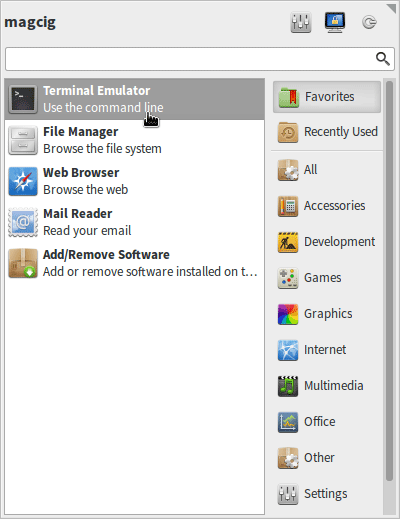
Contents