GNU/Linux Elementary OS 5 Installing VirtualBox – Step by step Guide
How to Install Latest Oracle VirtualBox 7.x on Elementary OS 5.0-Juno/5.1-Hera LTS GNU/Linux – Step by step Tutorial.
And Oracle VirtualBox for Elementary OS 5 is a powerful PC Virtualization solution allowing you to run a wide range of PC Operating Systems on your Linux platform. This includes Windows, Linux, FreeBSD, DOS, OpenBSD and others.
Especially relevant, for Linux VM Clients it’s recommended instead to see: KVM/QEMU Virtualization Guide!
Moreover, Oracle VirtualBox comes with a Broad Feature Set and Excellent Performance, making it the premier Virtualization software solution on the market.
Finally, this guide includes detailed instructions about to Install VirtualBox Extension Pack on Elementary OS.
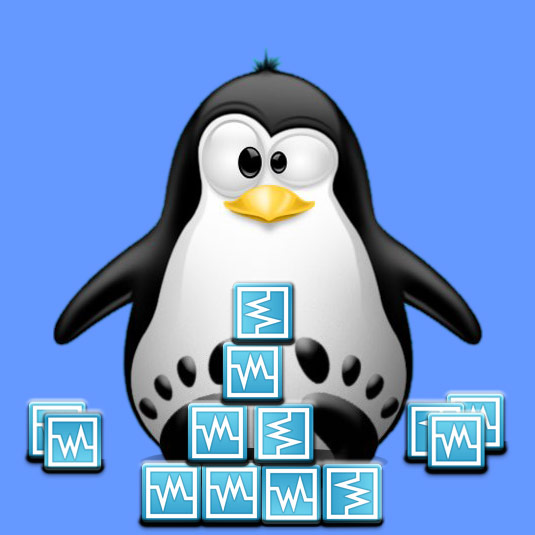
1. Launching Terminal
Open a Shell Terminal emulator window
(Press “Enter” to Execute Commands).In case first see: Terminal Quick Start Guide.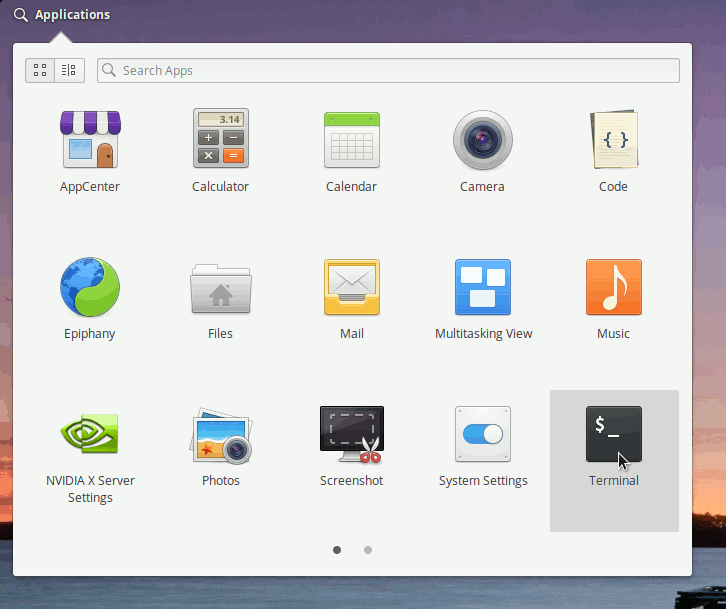
Contents