Installing
-
2. Setting Up Repo
Enable Latest VirtualBox Repo for Mint GNU/Linux
-
3. Installing VirtualBox Extension Pack
Then to Install VirtualBox Extension Pack on Mint GNU/Linux
Simply run:sudo apt install virtualbox-ext-pack
If Got “User is Not in Sudoers file” then see: How to Enable sudo
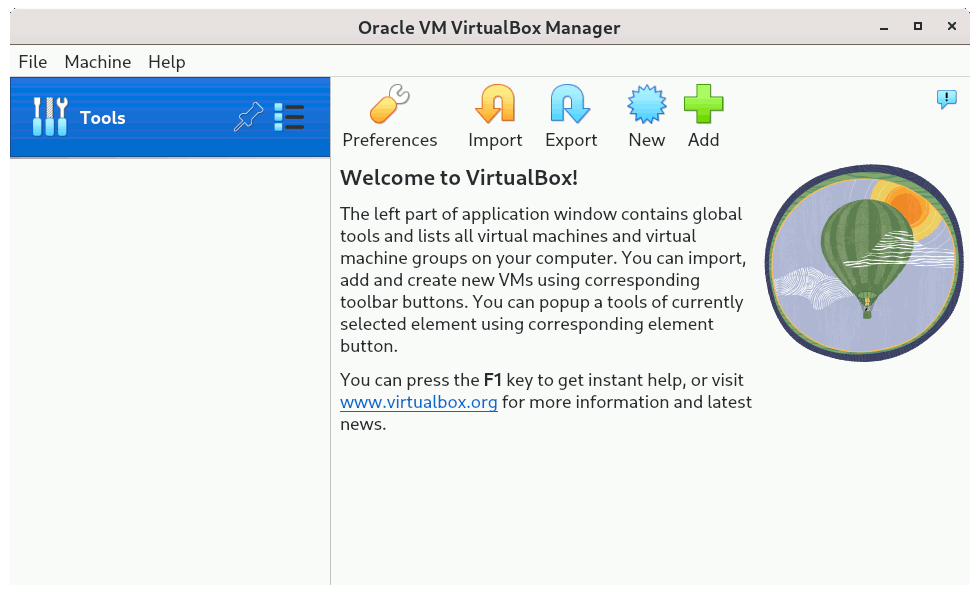
So Now I’m truly Happy if this Info could Help you to Install VirtualBox on Mint GNU/Linux!
Contents