GNU/Linux Install Slic3r – Step by step Guide
How to Download and Install Slic3r 3D Printing Software in 64-bit GNU/Linux desktops – Step by step Tutorials.
And Slic3r for Linux is the Open-Source Tool you need to Convert a 3D Model (STL, OBJ, AMF) into Printing Instructions for your 3D Printer.
It Cuts the Model into Horizontal Slices (Layers), Generates Toolpaths to Fill them and Calculates the Amount of Material to be Extruded.
Especially relevant how it’s Compatible with Any Modern Printer based on the RepRap Toolchain, including all those based on the Marlin, Sprinter and Repetier Firmware.
Moreover, it also Works with Mach3, LinuxCNC and Machinekit Controllers.
Finally, this guide includes detailed instructions on Getting Started with Slic3r on Linux.

1. Launching Shell Emulator
Open a Terminal window
(Press “Enter” to Execute Commands).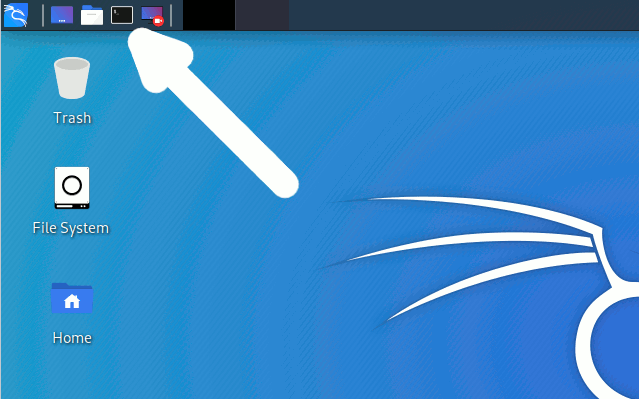
2. Installing AppImageLauncher
(Optional and Not recommended on Wayland) Then to Set up AppImageLauncher on Linux
Optional because you can simply Download and Run the AppImage As Is.AppImageLauncher Linux Setup GuideThe AppImage may Not Verified so to Run it Securely in a Sandbox see: Firejail Setup.
Contents