GNU/Linux KDE Neon Installing SmartGit – Step by step Guide
How to Install SmartGit Git GUI Client on KDE Neon 16.04/18.04/20.04 GNU/Linux 64-bit desktop – Step by step Tutorial.
And SmartGit for KDE Neon is a Graphical Git and Mercurial Client which can also connect to SVN Repositories.
Git is a Distributed VCS that allows you to make Frequent, Local, Commits to Checkpoint your Work while you’re still Perfecting the Code.
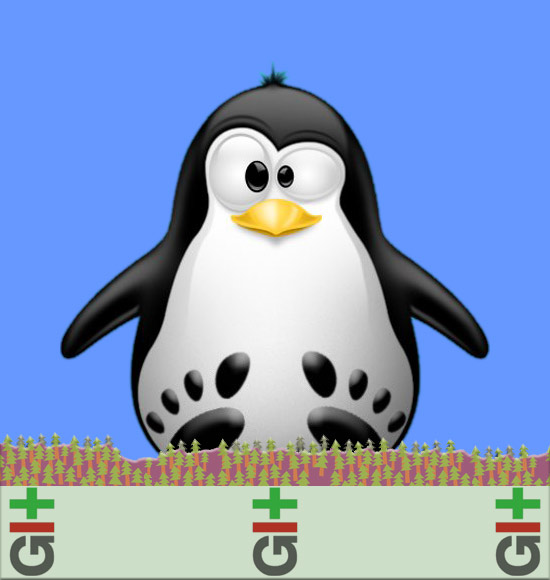
1. Launching Terminal
Open a Terminal window
(Press “Enter” to Execute Commands).In case first see: Terminal Quick Start Guide.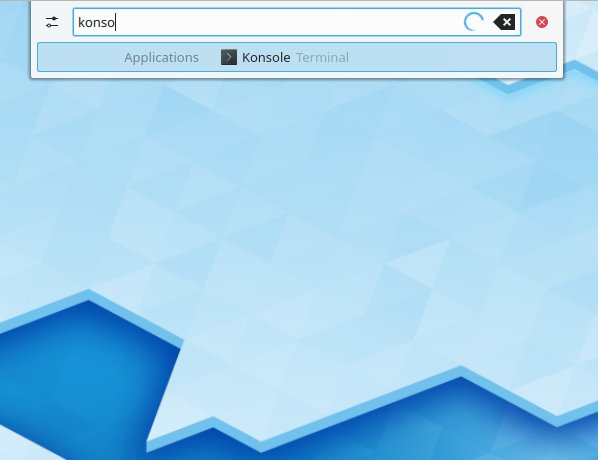
Contents