GNU/Linux Kali 2020 Installing Latest Blender – Step by step Guide
How to Install Latest Blender 4.x on Kali 2020 GNU/Linux – Step by step Tutorial.
And Blender for Kali 2020 is the Free and Open Source 3D Creation Suite. It supports the entirety of the 3D Pipeline—Modeling, Rigging, Animation, Simulation, Rendering, Compositing and Motion Tracking, even Video Editing and Game Creation.
The Blender Minimum Hardware Requirements are:
- 32-bit dual core 2Ghz CPU with SSE2 support
- 2 GB RAM
- OpenGL-compatible graphics card with 256 MB RAM
Finally, this guide includes detailed instructions on Getting Started with Blender on Kali Linux.
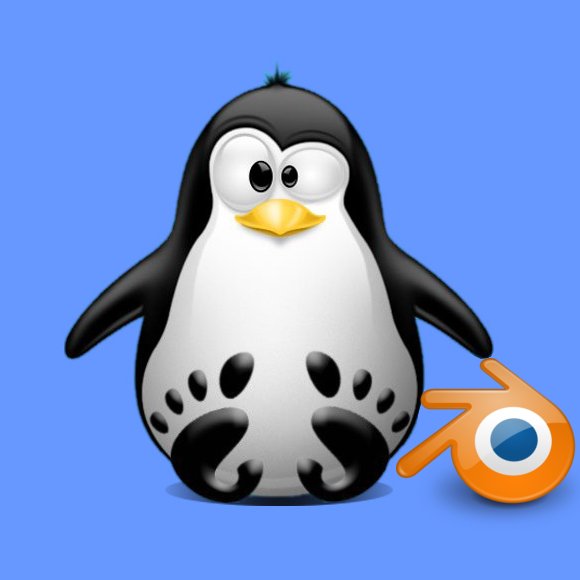
1. Launching Terminal
Open a Terminal window
(Press “Enter” to Execute Commands).In case first see: Terminal QuickStart Guide.
Contents