Installing Driver
-
2. Downloading Epson Driver
Download CentOS Epson L405 Driver
On Firefox prompt if possible Select directly “Open with Software Install”!
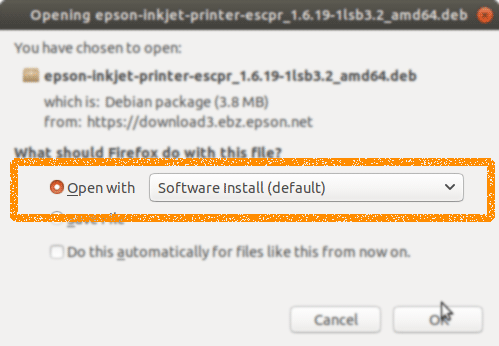
Or with Chrome Click on Bottom’s Button, otherwise Double-Click on it in the File Manager…
-
4. Installing Epson Driver
Next follow with Epson L405 Driver Installation
Click on “Install”: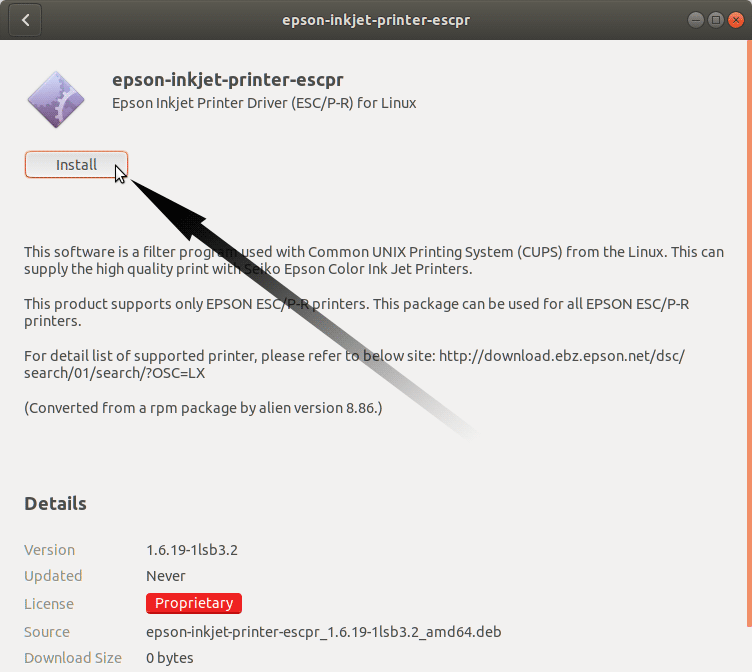
Then Authenticate with your Admin Password to Start the Installation process:
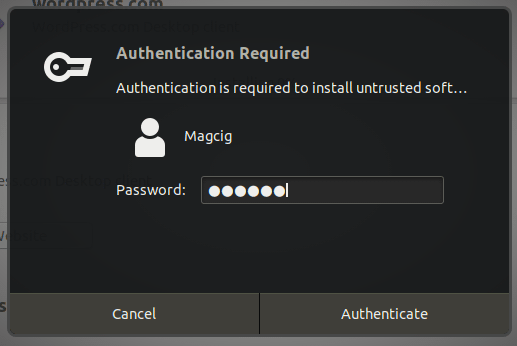
In a Short Time the Software should be Successfully Installed!
Or if you prefer from Terminal execute:sudo dnf ~/Download/epson*.rpm
For CentOS 7 instead:
sudo yum ~/Download/epson*.rpm
But if you are in Trouble to Find the Location on Terminal then See: How to Access Downloads Folder from Browser.
Contents