GNU/Linux Lubuntu 20.04 Installing Mindomo – Step by step Guide
How to Install Mindomo in Lubuntu 20.04 Focal LTS GNU/Linux 64-bit desktop – Step by step Tutorial.
And Mindomo for Lubuntu Focal is an Online and desktop Mind Mapping Tool and Collaboration Services Provider that offers the perfect habitat for Developing Ideas and Brainstorming with your Team.
Moreover, Mindomo dispose of a Mind Mapping Features:
- Blank Mind Map
- Task Mind Map
- Blank Concept Map
- Gantt Chart
- Tree Organigram
- Outline
- Organigram
Finally, this guide includes detailed instructions on Getting Started with Mindomo on Lubuntu.

-
1. Launching Shell Emulator
Open a Terminal window
Ctrl+Alt+t on desktop
(Press “Enter” to Execute Commands).In case first see: Terminal QuickStart Guide.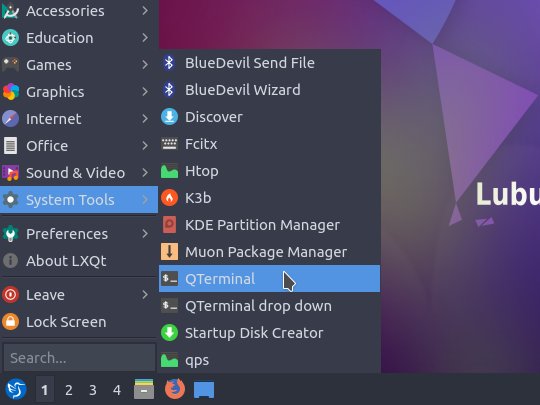
Contents