Getting-Started
-
4. Launching Mindomo
Finally, Launch & Enjoy Mindomo
Now, to Start from Shell simply:$HOME/appImages/Mindomo*.AppImage
Or better, first Install AppImageLauncher for Easy Integration
AppImageLauncher GNU/Linux Setup GuideThe AppImage may Not Verified so to Run it Securely in a Sandbox see: Firejail Setup.
Or simply Double-Click on it in the File Manager…
And Over the First, Start Confirm to Make a Launcher!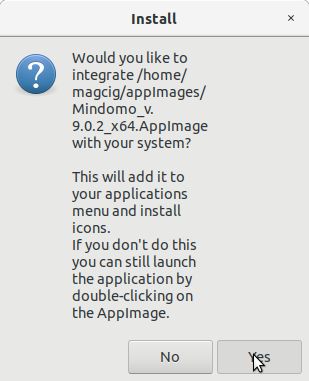

-
5. Mindomo Getting Started Guide
Getting Started with Mindomo for Xubuntu GNU/Linux
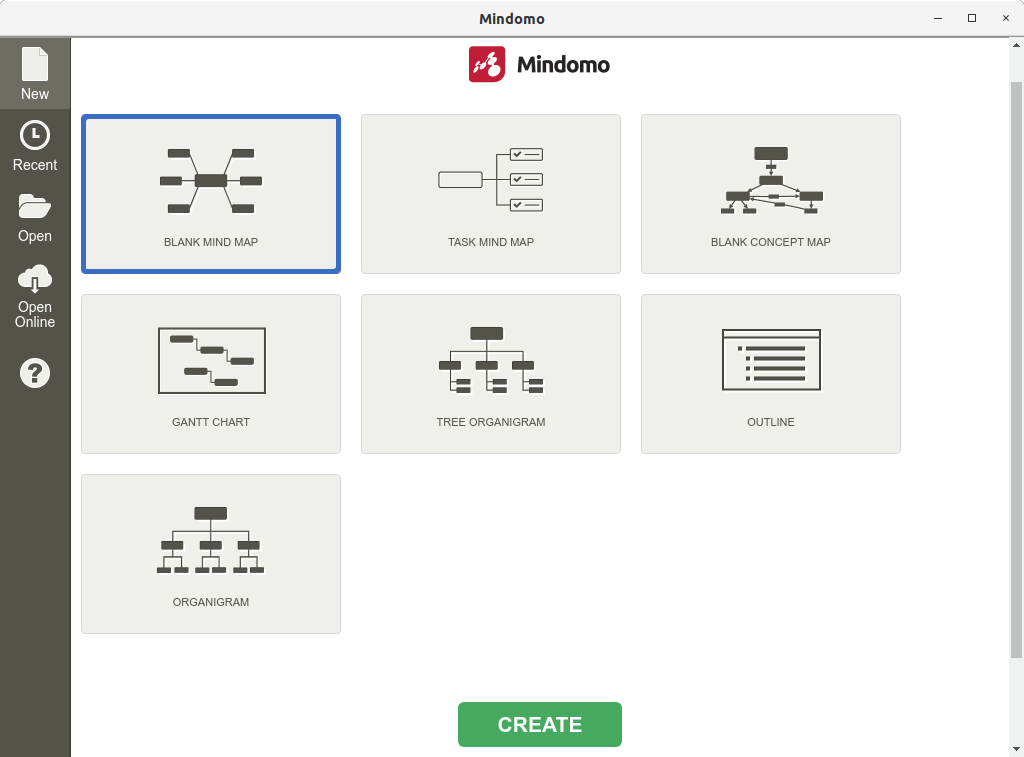
So Now I’m truly Happy if My Guide could Help you to Install Mindomo on Xubuntu 20.04 Focal!
Contents