Adding Printer
-
4. Installing CUPS
And to Install CUPS on MX Linux
Simply run:sudo apt install cups cups-client
Then to Start CUPS Service
Execute:sudo systemctl start cups
And to Enable it at Boot:
sudo systemctl enable cups
-
5. Adding Epson L605 Printer
Finally, to Add Printer
First, Choose Printers: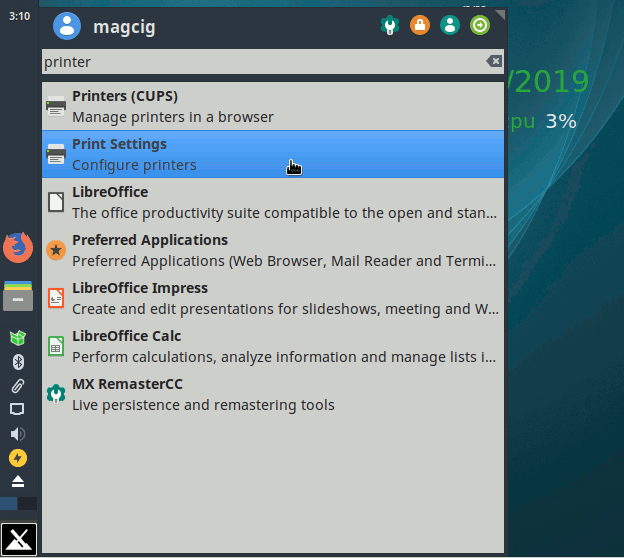
And then Add New Printer:
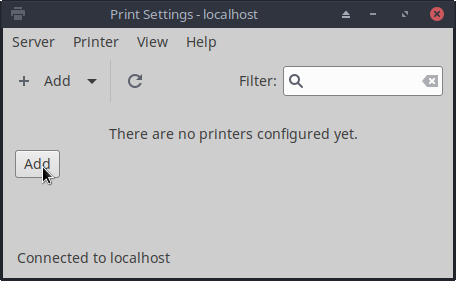
So then Select the Printer that should be Found and Confirm to Add it.
But if Not Found then Verify the Printer is Connected and Turned On.For further Instructions See:
How to Find Printer PPD File’s Location on MX Linux
Or else Search in the “Printers Driver Database”.
Finally, the Printer should be Successfully Installed and Working on System!
Contents