GNU/Linux openSUSE Installing Cordova and PhoneGap – Step by step Guide
How to Install Apache Cordova and Adobe PhoneGap in openSUSE GNU+Linux desktop – Step by step Tutorial.
First, Apache Cordova is an Open-Source Mobile Development Framework that allows you to use standard web technologies such as HTML5, CSS3, and JavaScript for cross-platform development, avoiding each mobile platforms’ native development language.
Then Adobe PhoneGap is an Open-Source Framework for building Cross-Platform native Applications using standard web technologies such as HyperText Markup Language (HTML), Cascading Style Sheets (CSS), and JavaScript.
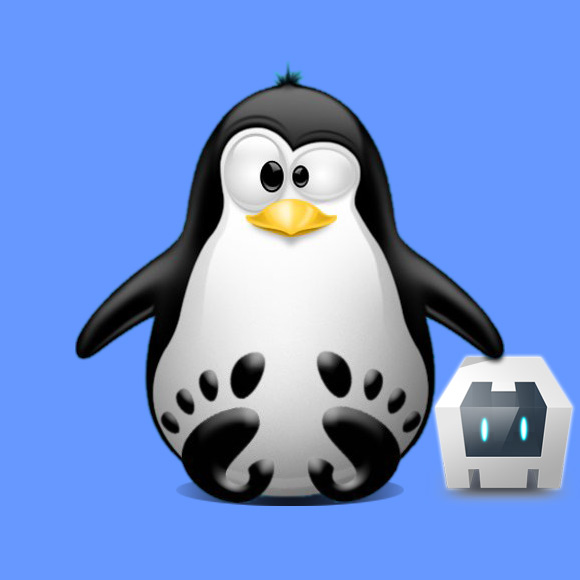
1. Launching Terminal
Open Terminal Shell emulator window
(Press “Enter” to Execute Commands).In case first see: Terminal Quick Start Guide.
Contents