GNU/Linux Manjaro 19 Epson Printer Setup – Step by step Guide
How to Install Epson Printer on Manjaro 19 GNU/Linux desktops – Step by step Tutorials.
First, follow instructions on How to Install Epson Printer Driver on Manjaro Linux 19 desktops.
And then about How to Add Epson Printer on Manjaro desktop.
Especially relevant: for Epson Laser Printer Look Instead, How to Install PPD Driver on Manjaro.
Finally, for the All-in-one models the Guide includes also instructions on How to Quick Start Epson Scanning on Manjaro.

-
1. Launching Terminal
Open Terminal Window
(Press “Enter” to Execute Commands).In case first see: Terminal Quick Start Guide.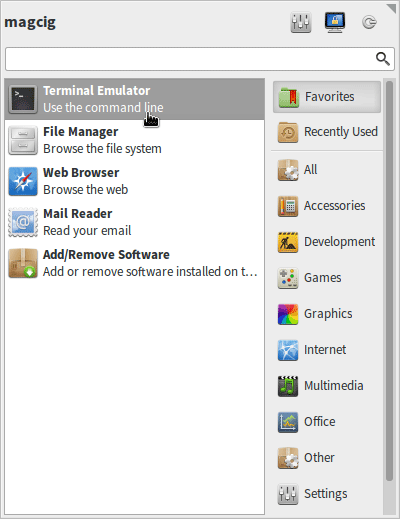
Contents