Setting Up Printer
-
4. Running CUPS
Next Run CUPS Service
So to Start it:sudo systemctl start org.cups.cupsd.service
Again to Enable CUPS at Boot time:
sudo systemctl enable org.cups.cupsd.service
-
5. Launching Printing Manager App
Then Launch Printing Manager
Here below for the Xfce desktop: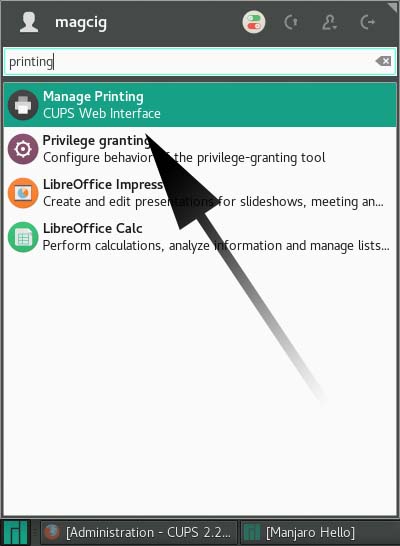
-
6. Adding Printer
And Finally, Install Printer
First, Select the ‘Administration’ Tab: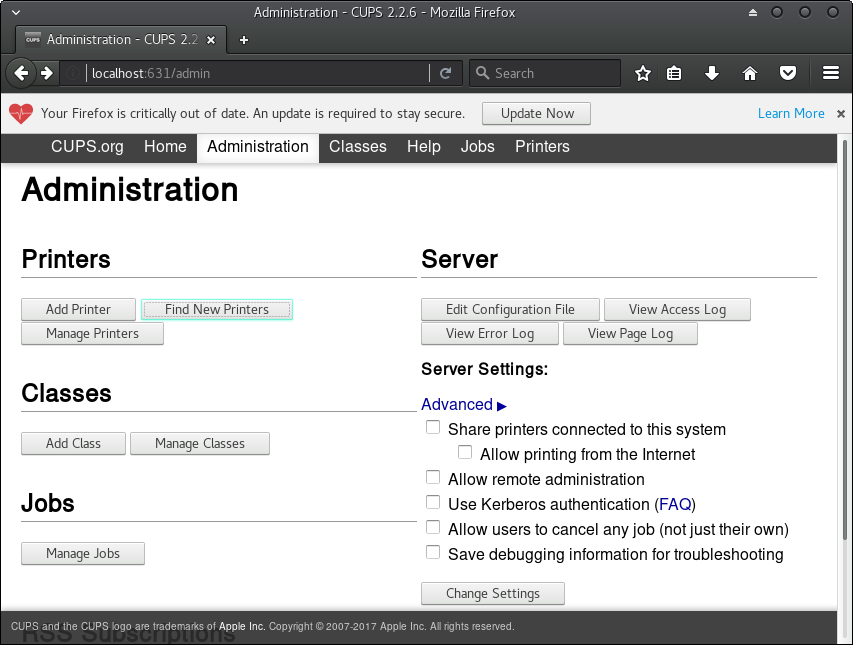
Choose ‘Add Printer’ or ‘Find Printers’:
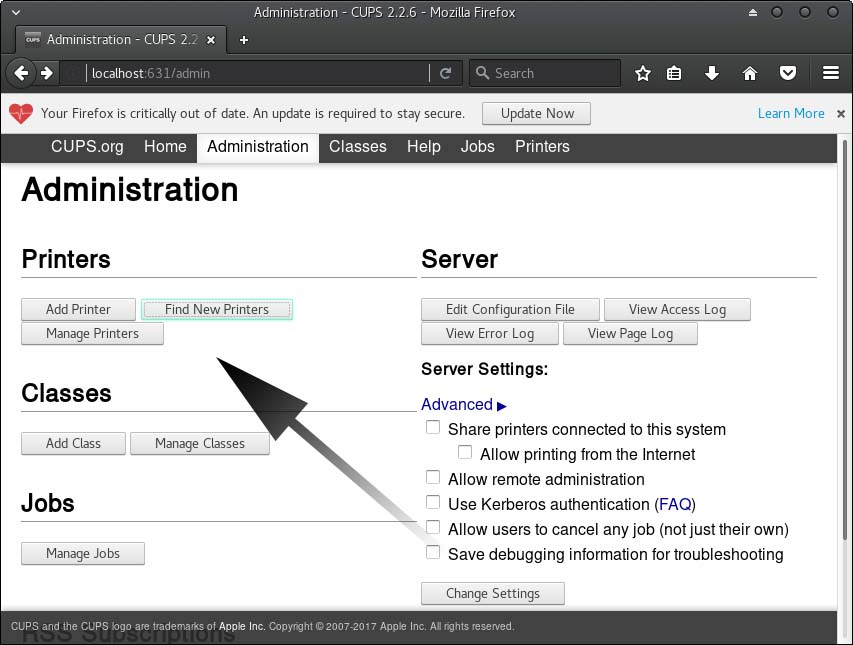
And then Follow the Wizard…
Contents