GNU/Linux Elementary OS Epson L300 Printer Setup – Step by step Guide
How to Install Epson EcoTank L300 Printer/Scanner Driver on Elementary OS GNU/Linux 0.2-Luna/0.3-Freya/0.4-Loki/5.0-Juno/5.1-Hera desktops – Step by step Tutorial.
And to Install Epson L300 Printer on Elementary OS you need to Setup the Proprietary Driver.
Especially relevant: using the Epson Printer Utility Software, you can check Ink Levels, View Error and other Status…
Finally, the guide includes also detailed instructions on How to Getting Started Epson L300 Scanning on Elementary OS.
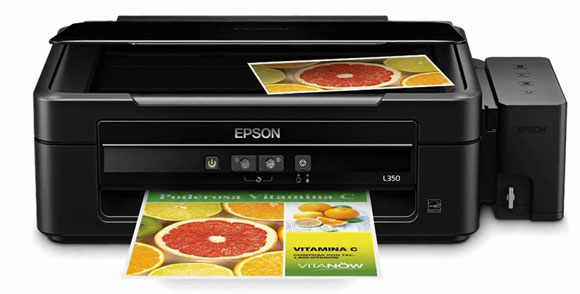
-
1. Launching Terminal
Open a Terminal Shell emulator window
(Press “Enter” to Execute Commands).And Update Elementary OS Apt Repository: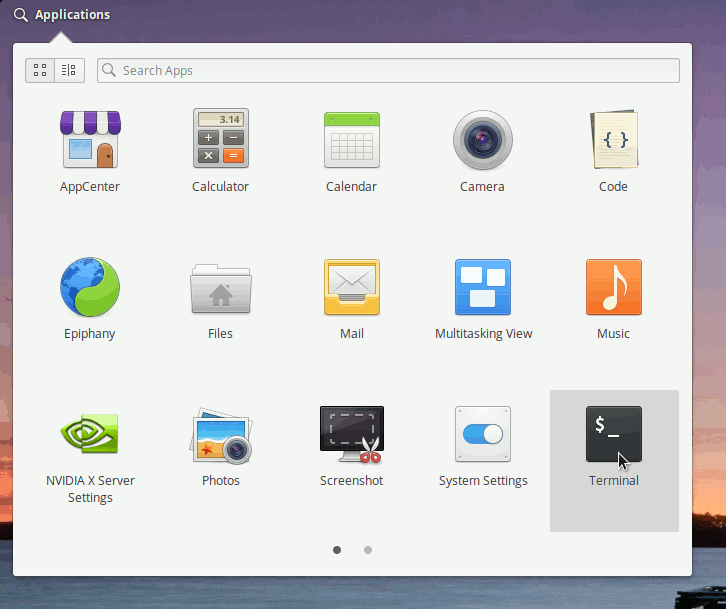
sudo apt update
Contents