Installing Driver
-
2. Installing GDebi
Checking/Installing GDebi Package Installer
Because GDebi Manage All the Eventual needed Setup Dependencies:which gdebi
If Not there then:
sudo apt install gdebi-core gdebi
-
3. Downloading Lexmark Printer Driver
Download Lexmark Printer on Ubuntu GNU/Linux
Searching or Browsing for your’s Printer Model.
And Grab the Latest Available Release. -
4. Installing Lexmark Printer Driver
Then to Install Lexmark Printer Driver on Ubuntu
From Command Line play:sudo gdebi ~/Downloads/*exmark*.deb
But if you are in Trouble to Find the Location on Terminal then See: How to Access Downloads Folder from Browser.
Or Double-Click/Right-Click on it on the File Manager and Open with GDebi: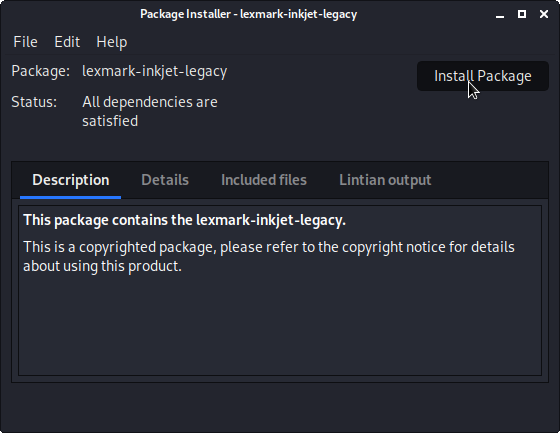
Contents