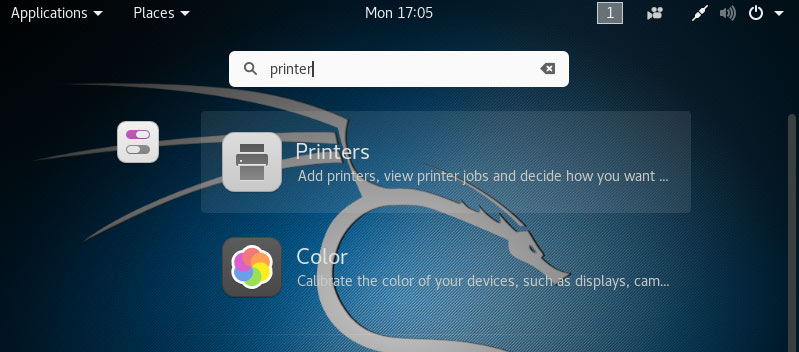Adding Printer
-
4. Accessing Printer Settings
Then Search Printers App
Hit ‘Win/Cmd’ and Search for ‘printer‘. -
5. Adding Printer
Finally, to Add Printer
First, Unlock the Applet:
And Add Printer:

Next follow with the Wizards’setup…
Next again Find and Choose the “Printer Details“:
Then Browse to “Install PPD File” Driver.
How to Find Printer PPD File Location on Linux
Or otherwise Search in the “Printers Driver Database”.
So Now I’m truly Happy if My Guide could Help you to Add Printer Kali Linux!
Contents