Installing App
-
1. Launching Terminal
Open a Shell Terminal emulator window
(Press “Enter” to Execute Commands).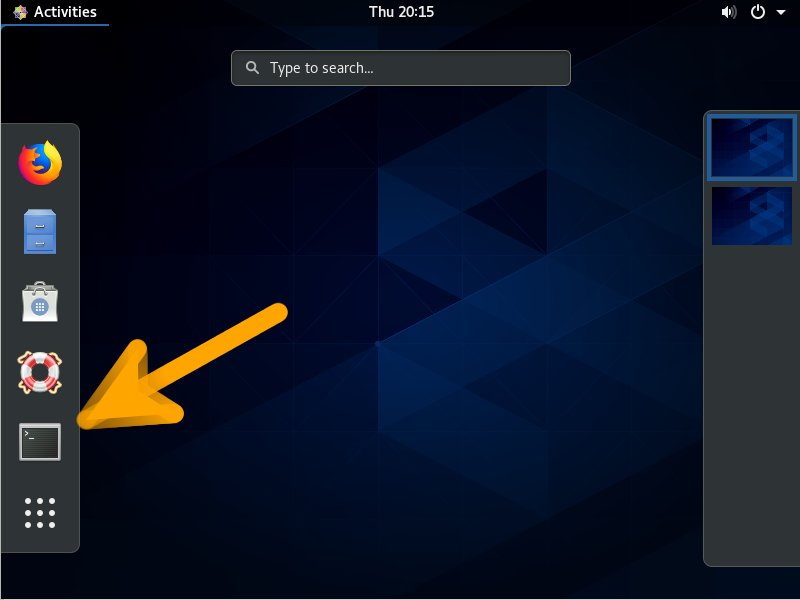
On GNOME Hit Cmd/Win to Show Favorites Bar.
-
2. Installing Shotwell
How to Install Shotwell on Oracle Linux 8
Contents
Tags: access iphone photos Oracle Linux, access iphone photos Oracle Linux 8, backup iphone photos Oracle Linux, backup iphone photos Oracle Linux 8, copy iphone photos to Oracle Linux, copy iphone photos to Oracle Linux 8, download iphone photos Oracle Linux, download iphone photos Oracle Linux 8, import iphone photo Oracle Linux, import iPhone Photos Oracle Linux, import iPhone Photos Oracle Linux 8, iPhone, iPhone Oracle Linux, iPhone Oracle Linux 8, iPhone Oracle Linux 8 Photo Transfer, iPhone Oracle Linux 8 Photos, iPhone Oracle Linux Photo Transfer, iPhone Oracle Linux Photos, iphone Oracle Linux sharing, iPhone Photos Oracle Linux, iPhone Photos Oracle Linux 8, Oracle Linux 8, Oracle Linux 8 import iphone photos, Oracle Linux import iphone photos, Oracle Linux iphone, Oracle Linux Shotwell, view iphone photos Oracle Linux, view iphone photos Oracle Linux 8