Getting Started
-
4. Launching ODrive
Finally, Launch & Enjoy Google Drive
Make use of the desktop Launcher: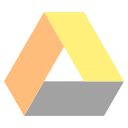
Or to Launch it from Command Line use:
flatpak run io.github.liberodark.OpenDrive
After you can Manage Open Drive from the System Tray.
Here below on a KDE desktop: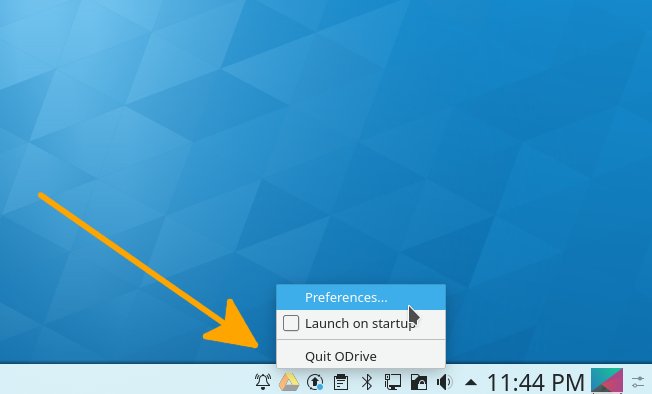
-
5. Getting Started Syncing
Getting Started with ODrive Google Drive Set up on GNU/Linux
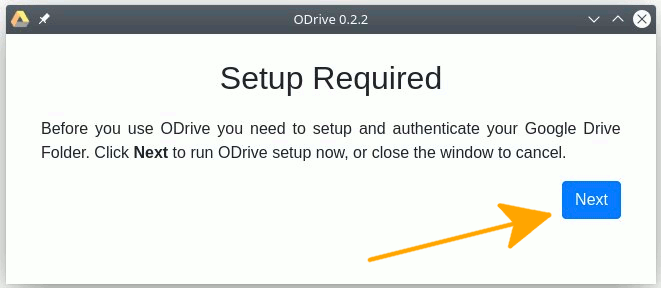
Contents