GNU/Linux Debian Bullseye Installing ownCloud Client – Step by step Guide
How to Install ownCloud Client on Debian Bullseye 11 GNU/Linux – Step by step Tutorial.
And ownCloud for Debian 11 grants Universal Access to your Files Via the Web, your Computer or your Mobile Devices.
So ownCloud is a Software System for what is commonly termed “File Hosting”. As such, ownCloud is very Similar to the widely-used Dropbox, with the primary Difference being that ownCloud is Free and Open-Source.
Moreover, ownCloud also provides a Platform to easily View & Sync your Contacts, Calendars and Bookmarks across All your Devices and enables Basic Editing right on the Web.
Main ownCloud Features:
- ownCloud Documents
- Access your Data
- Sync your Data
- Share your Data
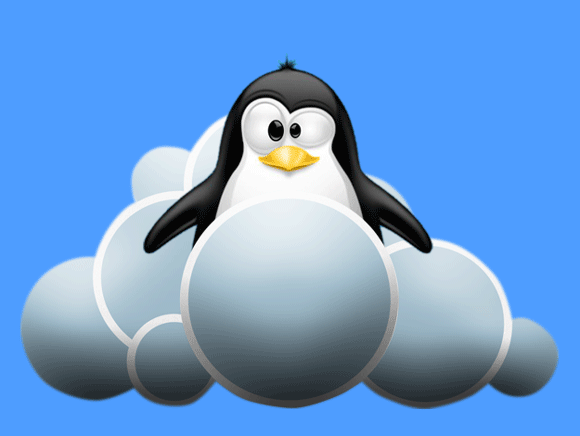
1. Launching Shell Emulator
Open a Terminal window
(Press “Enter” to Execute Commands).
Contents