Installing
-
2. Downloading Adobe Reader
Download Latest Acrobat Reader Tar Package
-
3. Extracting Adobe Reader
And to Extract Adobe Reader Archive
First, access the Download location by default with:cd ~/Downloads
To Check it’s there List the contents with:
ls . | grep acroread
The grep Command refine the output List showing only the Entries matching the Keyword.
But if you are in Trouble to Find the Location on Terminal then See: How to Access Downloads Folder from Browser.
And then to Extract it into the /tmp Folder play:tar xvf ./acroread.tar -C /tmp/
(But if downloaded with Firefox it may be instead into /tmp/mozilla*)
Finally, if you are in Trouble to Find Out it on Terminal See: How to Access Downloads Folder from Browser. -
4. Installing Requirement
Now to Installing CSH/TCSH Shell on Fedora
Simply play:sudo dnf install tcsh
Authenticate with the User Admin Pass.
If Got “User is Not in Sudoers file” then see: How to Enable sudo. -
5. Installing Adobe Reader
Now to Install Adobe Reader for Fedora
First, access the Target Directory with:cd /tmp
And then Run to the Installation Script:
sudo ./install-acroread -v /opt/Adobe/Acrobat
The above Install it into the /opt/Adobe/Acrobat Path.
Follow the CLI Wizard simply to Confirm with “y“.
Then wait while the Setup provide to Automatically Installing the huge amount Required Software!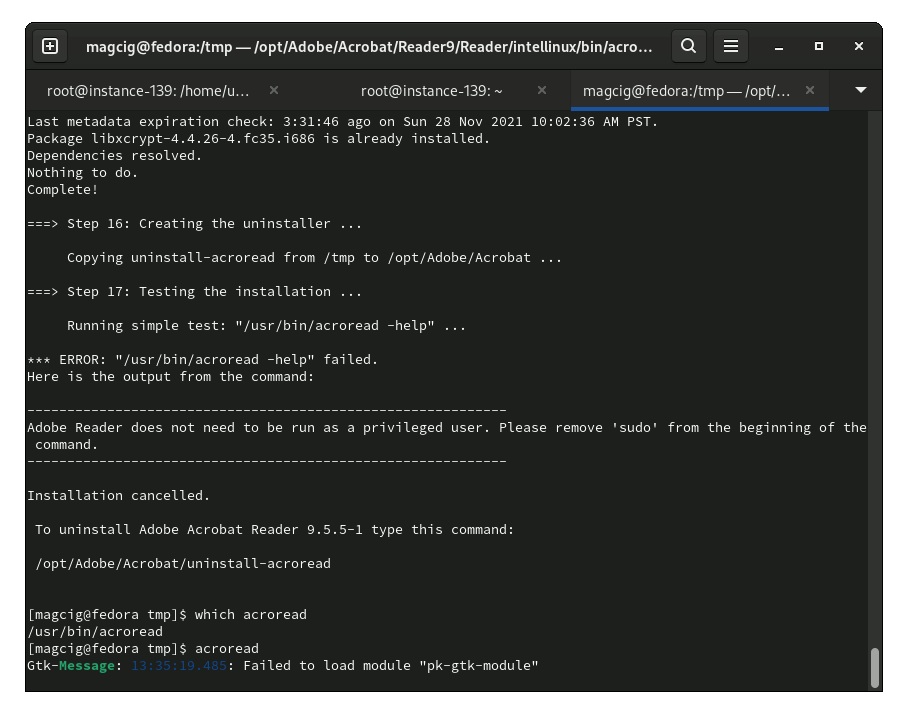
And the “Installation cancelled” message in the output does not mean it’s Failed.
Thanks to Freddy Jensen! -
6. Launching Adobe Reader
Finally, to Launch & Enjoy Adobe Reader
From Terminal with:acroread
Or better make use of the desktop Launcher:


Then Thanks to the Adobe Software Company you can Enjoy the Best Pdf App Adobe Reader for Fedora.
How to Install Google-Chrome Web Browser on Fedora:
Installing Google-Chrome Web Browser on Fedora Distro.
Contents