GNU/Linux Fedora 32 Installing VMware Workstation 15 Player Guide
How to Install VMware Workstation 15 Player on Fedora 32 64-bit GNU/Linux desktop – Step by step Tutorial.
And VMware Workstation 15 Player for Fedora 32 enables you to quickly and easily create and run virtual machines.
Especially relevant: the VMware Workstation Player is Free for Personal Use, with premium Licensed Features.
Finally, VMware Workstation Player it’s intended for people who need to run Virtual Machines, typically provided to them by third parties.
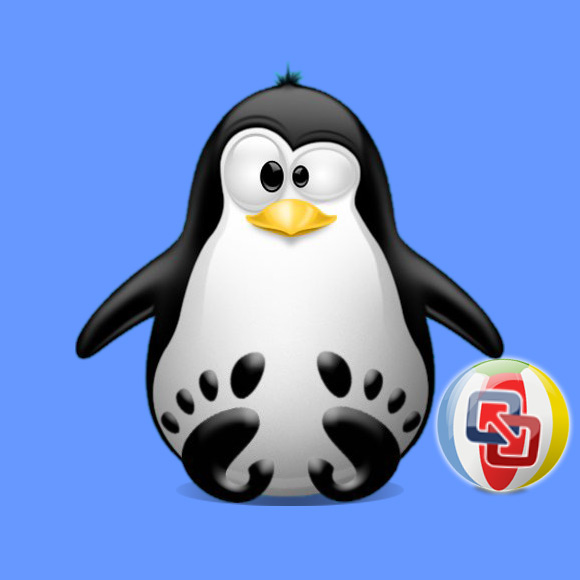
-
1. Launching Shell Emulator
Open a Shell Terminal emulator window
(Press “Enter” to Execute Commands).In case first see: Terminal Quick Start Guide.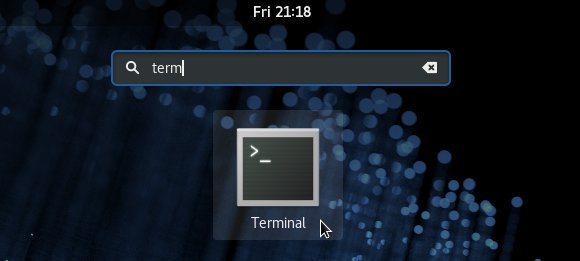
-
2. Installing Needed Packages
Then to Install Required Packages
For Fedora 32:sudo dnf install kernel-headers kernel-devel gcc glibc-headers make libaio
Authenticate with the User Admin Pass.
If Got “User is Not in Sudoers file” then see: How to Enable sudo.
Contents