Adding Printer
-
5. Adding Brother Printer
Now to Add Brother Printer on Ubuntu
First, Open Ubuntu Settings: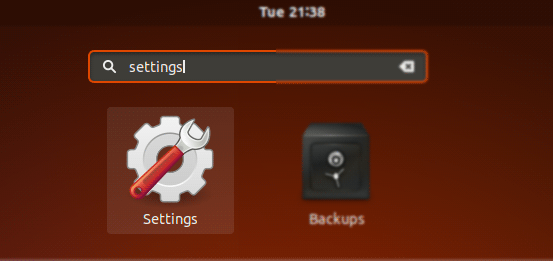
Simply Hit Cmd/Win and Search for ‘Settings’.
And net Install Printer on Ubuntu desktop:
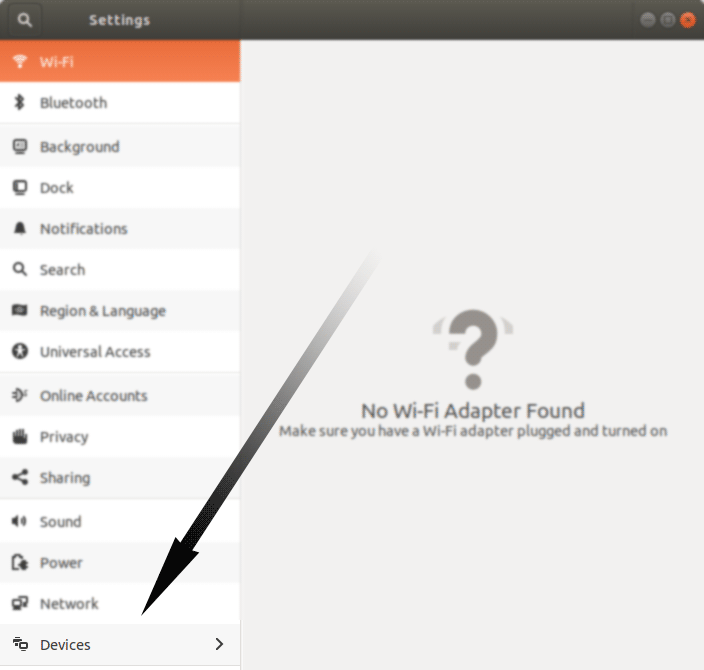
Click the ‘Add Printer’ Button:
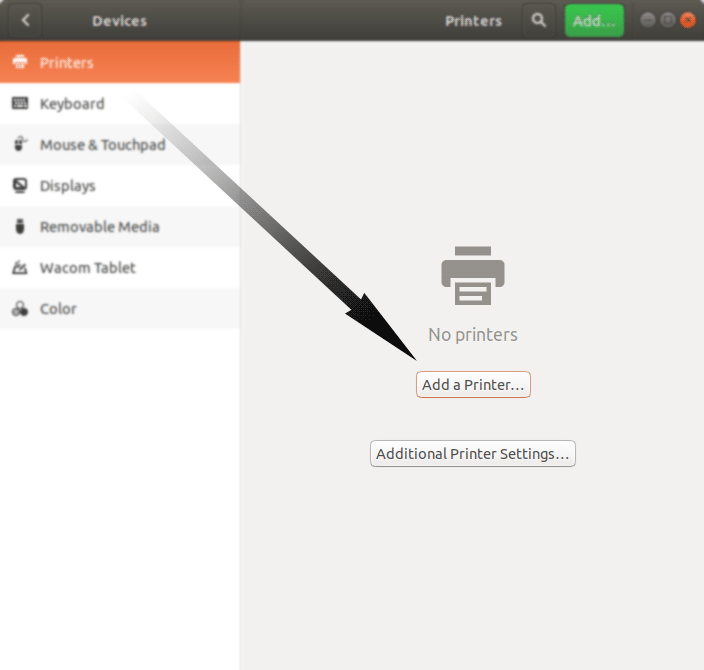
Then Browse to “Install PPD File” Driver.
How to Find Printer PPD File Location on Ubuntu
Or otherwise Search in the “Printers Driver Database”.
Contents