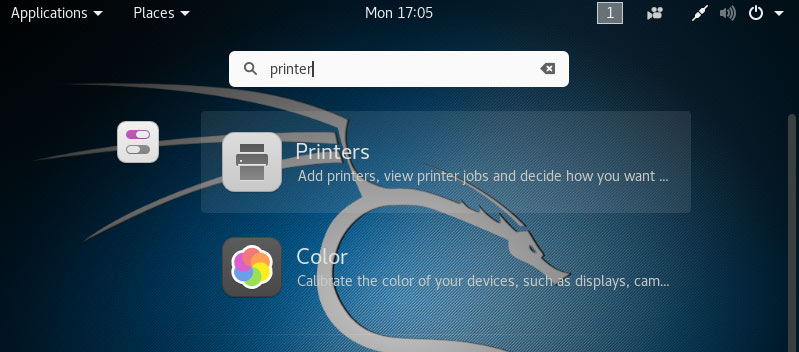Adding Printer
-
6. Accessing Printer Settings
Then Search Printers App
Hit ‘Win/Cmd’ and Search for ‘printer‘. -
7. Adding HP Laser Color 150a/150nw Printer
Finally, to Add Printer
First, Unlock the Applet: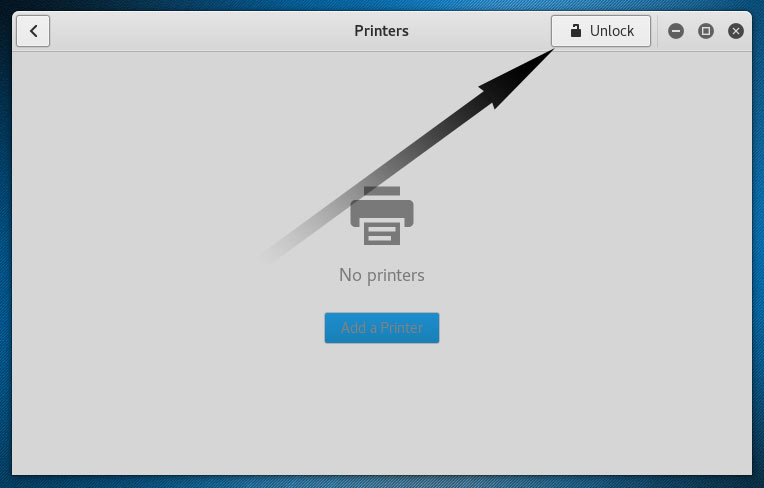
And Add Printer:
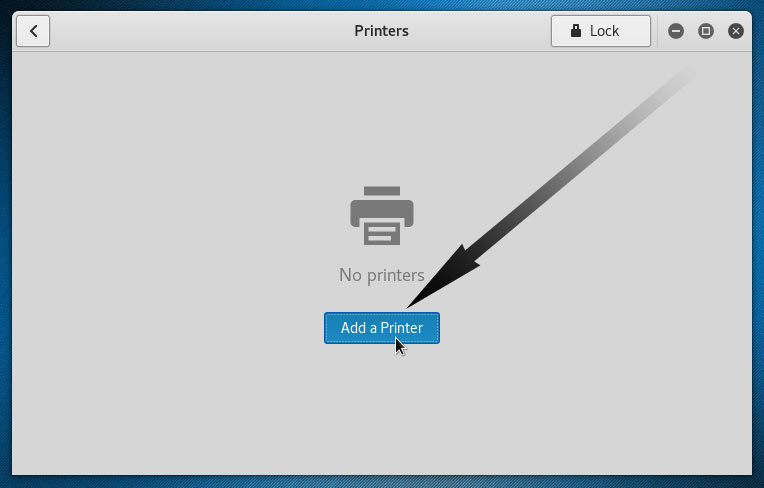
Next follow with the Wizards’setup…
Next again Find and Choose the “Printer Details“: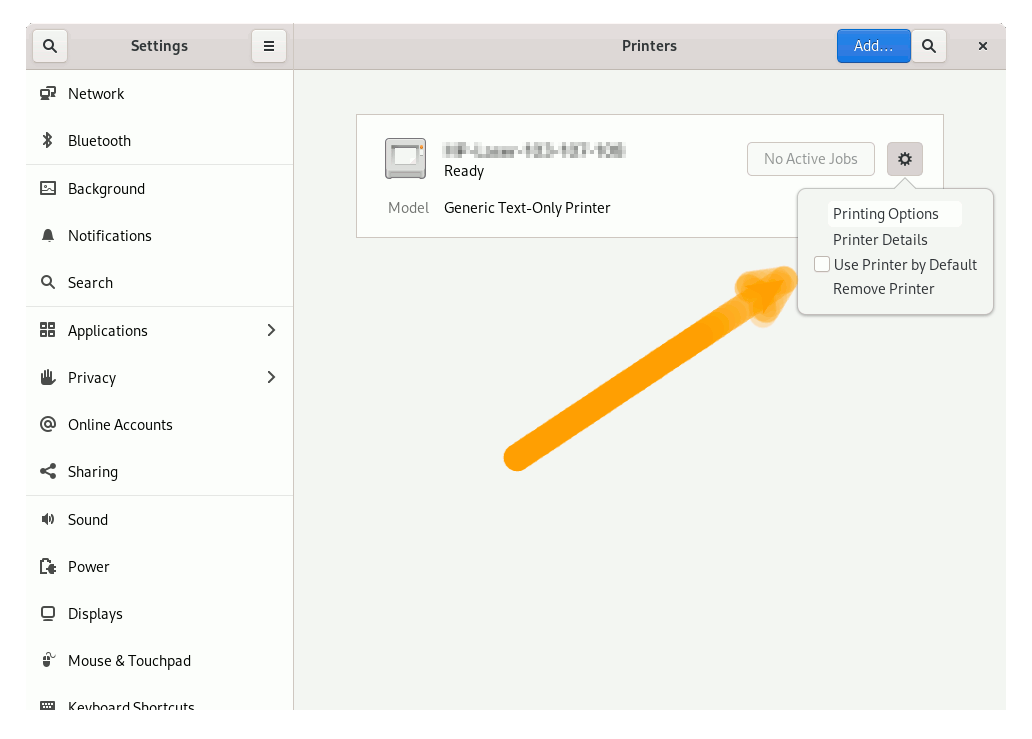
Then Browse to “Install PPD File” Driver.
How to Find Printer PPD File Location on Linux
Or otherwise Search in the “Printers Driver Database”.
Contents