Adding Printer
-
6. Installing CUPS
And to Install CUPS on MX Linux
Simply run:sudo apt install cups cups-client cups-filters cups-ipp-utils
-
7. Running CUPS
Then to Start CUPS Service
Execute:sudo service cups start
And to Enable it at Boot:
sudo systemctl enable cups
-
8. Adding HP Laser Color 150a/150nw Printer
Finally, to Add Printer
First, Choose Printers: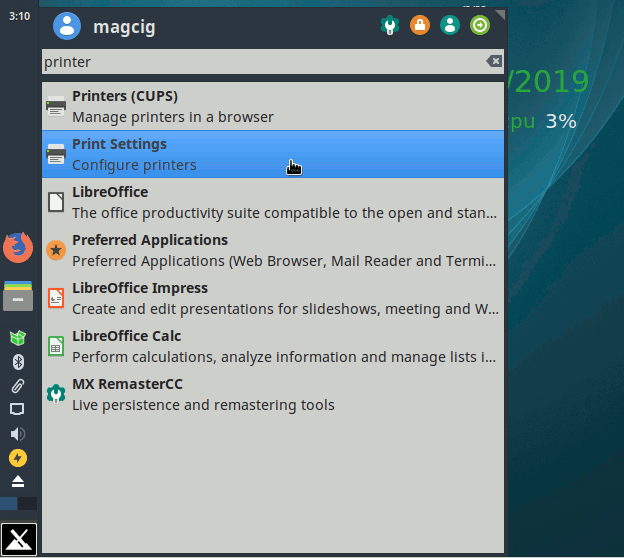
And then Add New Printer:
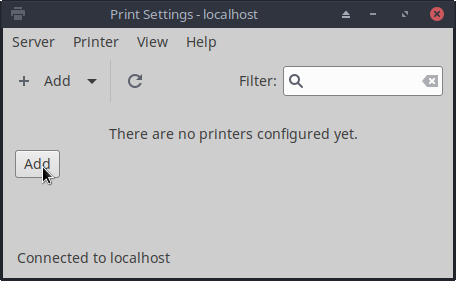
Then Browse to “Install PPD File” Driver.
How to Find Printer PPD File Location on MX Linux
Or otherwise Search in the “Printers Driver Database”.
Follow the Wizard and the Printer should be successfully Founded and Installed…
Contents