Adding Printer
-
4. Launching Printers App
Then Run Printing Manager
Here below for the Xfce desktop: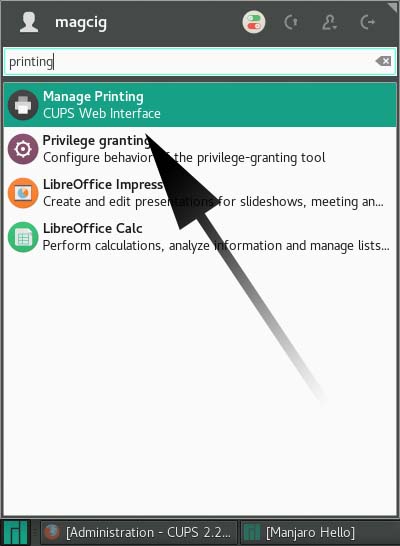
-
5. Installing Printer
First, Select the ‘Administration’ Tab:

Choose ‘Add Printer’ or ‘Find Printers’:

And then Follow the Wizard…
Then Browse to “Install PPD File” Driver.
How to Find Printer PPD File Location on Manjaro
So Now I’m truly Happy if My Guide could Help you to Quick Start with Canon LBP Printers on Manjaro Linux!
Contents