Accessing Downloads Folder
-
1. Accessing Downloads Folder with File Manager
Then to Open Firefox Downloads Folder in File Manager
From the Firefox Top Bar by the Download Button Choose the “Open Containing Folder” Icon: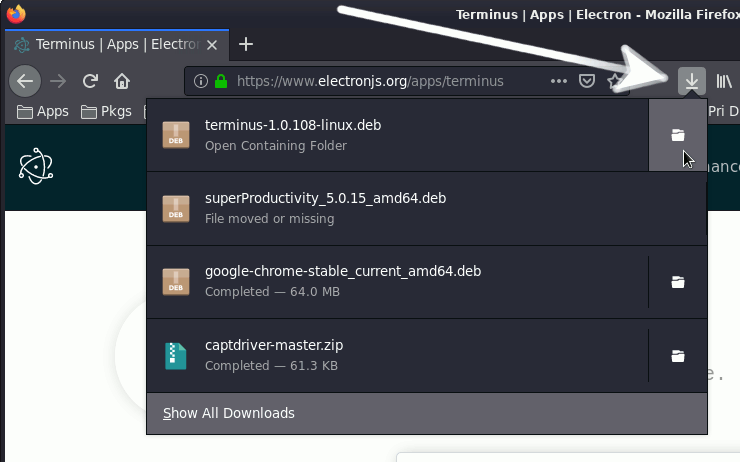
-
2. Accessing Downloads Folder with Terminal
Next to Access the Firefox Downloads Location in Terminal
Right-Click inside the File Manager Space and Choose “Open Terminal Here”:
This Facility is Available on most GNU/Linux desktops.

Then to display the path in output run this Command:
pwd
How to Quick Start with Command Line on GNU/Linux
Or else directly Drag & Drop the File from the Folder to the Terminal window:

Contents