Downloading
-
2. Downloading Glassfish 5
Download Glassfish 5.0 App Server for Linux.
And the Full Platform is Used rather than Web Profile.
-
3. Installing Unzip
Installing Unzip Package
Check if already there:which unzip
If not then:
sudo dnf install unzip
Authenticate with the User Admin Pass.
If Got “User is Not in Sudoers file” then see: How to Enable sudo. -
4. Extracting Glassfish 5
Then Extract into /tmp
Possibly Double-Click/Right-Click and Open with Archive Manager: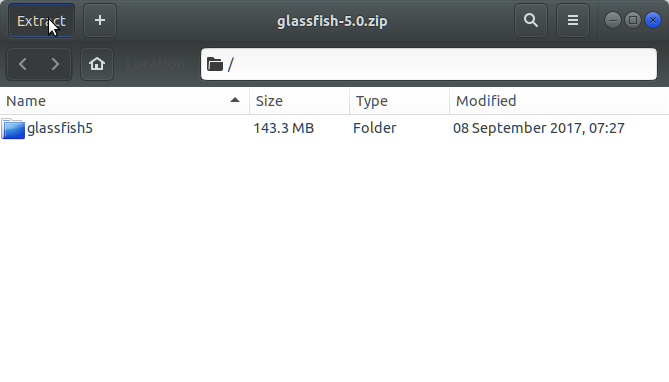
Or from Command Line:
unzip -d /tmp/ $HOME/Downloads/glassfish*.zip
Contents
Tags: Fedora 33 Glassfish, Fedora 33 Glassfish 5, Fedora 33 Glassfish 5 Installation, Fedora 33 Glassfish Installation, Fedora 33 Install Glassfish, Fedora 33 Install Glassfish 5, Fedora 33 Install Java EE Web Server, Fedora 33 Install Java Web Server, Fedora 33 Java EE Web Server, Fedora 33 Java EE Web Server Installation, Fedora 33 Java Web Server, Fedora 33 Java Web Server Installation, Fedora Linux Glassfish, Fedora Linux Glassfish 5, Fedora Linux Glassfish 5 Installation, Fedora Linux Glassfish Installation, Fedora Linux Install Glassfish, Fedora Linux Install Glassfish 5, Fedora Linux Install Java EE Web Server, Fedora Linux Install Java Web Server, Fedora Linux Java EE Web Server, Fedora Linux Java EE Web Server Installation, Fedora Linux Java Web Server, Fedora Linux Java Web Server Installation, Glassfish 5 Fedora 33, Glassfish 5 Fedora 33 Install, Glassfish 5 Fedora 33 Installation, Glassfish 5 Fedora 33 Setup, Glassfish 5 Fedora Linux, Glassfish 5 Fedora Linux Install, Glassfish 5 Fedora Linux Installation, Glassfish 5 Fedora Linux Setup, Glassfish 5 Install Fedora 33, Glassfish 5 Install Fedora Linux, Glassfish Fedora 33, Glassfish Fedora 33 Install, Glassfish Fedora 33 Installation, Glassfish Fedora 33 Setup, Glassfish Fedora Linux, Glassfish Fedora Linux Install, Glassfish Fedora Linux Installation, Glassfish Fedora Linux Setup, Glassfish Install Fedora 33, Glassfish Install Fedora Linux, Install Glassfish 5 Fedora 33, Install Glassfish 5 Fedora Linux, Install Glassfish Fedora 33, Install Glassfish Fedora Linux, Install Java EE Web Server Fedora 33, Install Java EE Web Server Fedora Linux, Install Java Web Server Fedora 33, Install Java Web Server Fedora Linux, Java EE Web Server Fedora 33, Java EE Web Server Fedora 33 Install, Java EE Web Server Fedora 33 Installation, Java EE Web Server Fedora 33 Setup, Java EE Web Server Fedora Linux, Java EE Web Server Fedora Linux Install, Java EE Web Server Fedora Linux Installation, Java EE Web Server Fedora Linux Setup, Java EE Web Server Install Fedora 33, Java EE Web Server Install Fedora Linux, Java Web Server Fedora 33, Java Web Server Fedora 33 Install, Java Web Server Fedora 33 Installation, Java Web Server Fedora 33 Setup, Java Web Server Fedora Linux, Java Web Server Fedora Linux Install, Java Web Server Fedora Linux Installation, Java Web Server Fedora Linux Setup, Java Web Server Install Fedora 33, Java Web Server Install Fedora Linux, Setup Glassfish 5 Fedora 33, Setup Glassfish 5 Fedora Linux, Setup Glassfish Fedora 33, Setup Glassfish Fedora Linux, Setup Java EE Web Server Fedora 33, Setup Java EE Web Server Fedora Linux, Setup Java Web Server Fedora 33, Setup Java Web Server Fedora Linux