GNU/Linux Ubuntu 20.04 Wi-fi Driver Setup – Step-by-step Guide
How to Install WiFi/Bluetooth Wireless Drivers on Ubuntu 20.04 Focal LTS GNU/Linux – Step by step Tutorial.
Especially relevant: here below you find the Wireless Driver Ubuntu Focal Setup Tutorials for some of the most diffused Adapters.
So here you find instructions for the following Wireless Interfaces:
- Realtek
- Broadcom
- Intel
- Ralink/MediaTek
- Qualcomm Atheros
And to setup the right Wireless Driver on your Adapter first you may follow the instructions on How to Find the Chipset Model Guide.

1. Launching Terminal
Open a Terminal Shell Emulator Window:
Ctrl+Alt+t on desktop
(Press “Enter” to Execute Commands)In case first see: Terminal QuickStart Guide.
-
2. Getting Wifi Card Info
Then to Find Wireless Adapter Info
For the PCI/PCIe internal Adapters simply run the Command:lspci -v | grep Wireless
But for the USB Dongles try instead with:lsusb -v | grep Wireless
The grep Command refine the result following the matching Keyword.
And in the Output you’ll easily See the Card’s Manufacturer and Model:
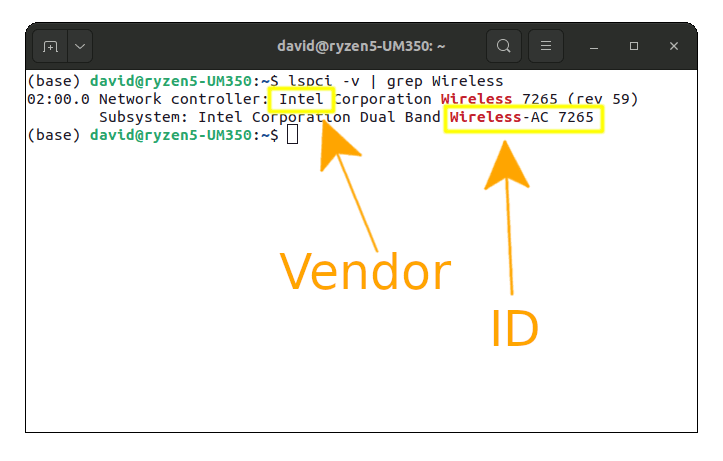
-
3. GNU/Linux Ubuntu 20.04 WiFi Driver Installation Guides
- Realtek Wi-fi Driver Installation Guides
- Broadcom Wi-fi Driver Installation Guides
- Intel Wi-fi Driver Installation Guides
- MediaTek Wi-fi Driver Installation Guides
- Ralink Wi-fi Driver Installation Guides
- Atheros Wi-fi Driver Installation Guides
Last, to know how in case of Issue with the Wireless Internet Connection a temporary turn around is using your Mobile Phone USB Tethering (Link to Guide with Instructions for Android).