GNU/Linux Debian Bullseye Realtek RTL8821cu Driver Setup – Step-by-step Guide
[ad_slider autoplay=”true” interval=”8″ count=”5″]How to Install Realtek RTL8821cu Wireless Driver on Debian Bullseye 11.x GNU/Linux – Step by step Tutorial.
Especially relevant: this Realtek RTL8821cu Driver Debian 11 Setup should be working also after a Kernel Upgrade with the Dkms integration.
Please be aware of how this Driver is Not supporting all the Linux Kernels range, so in case of issue consult the available Online Documentation.
So as a possible Solution, then you may also see: How to Install New Kernel Guide.
Again, in case of Issue for preventing any possible Driver loading Interference you should also take into account: How to Blacklist Kernel Modules.

1. Launching Terminal
Open a Terminal Shell Emulator Window:
(Press “Enter” to Execute Commands).In case first see: Terminal Quick Start Guide.
-
2. Installing Dependencies
Then to Install Required Stuff Simply play:
sudo apt install linux-headers-generic build-essential git dkms unzip
-
3. Downloading Realtek RTL8821cu Driver
Download Realtek Driver on Debian GNU/Linux
If you are using Firefox then on Prompt Choose “Open with Archive Manager”:Get Realtek Wi-fi Driver on Debian[ad_slider autoplay=”true” interval=”8″ count=”5″]Or After try to Select the Package by the Downloads Button on Top Panel: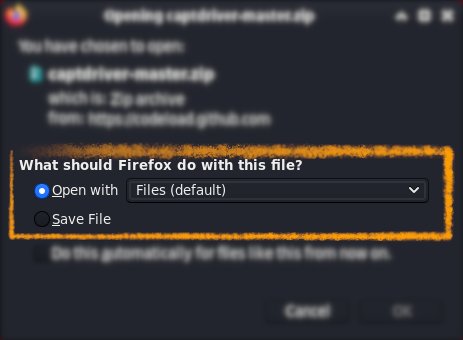 Instead, on Google-Chrome simply try to Choose the Package on the Bottom Panel:
Instead, on Google-Chrome simply try to Choose the Package on the Bottom Panel: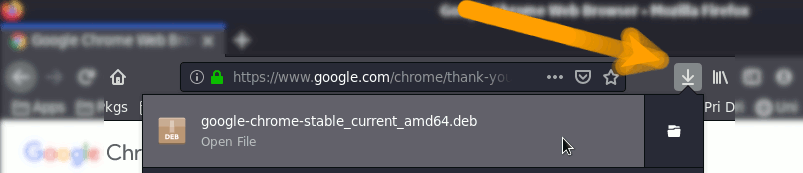 How to Install Chrome Browser on Debian
How to Install Chrome Browser on Debian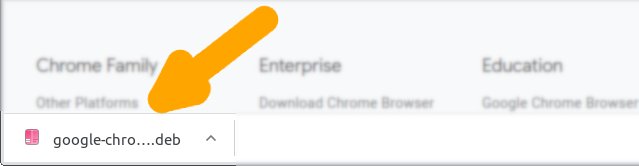
Contents