GNU/Linux Ubuntu 20.04 Apple Magic Keyboard Setup – Step-by-step Guide
How to Connect Apple Bluetooth Magic Keyboard on Ubuntu 20.04 Focal LTS GNU/Linux desktop – Step by step Tutorial.
And to Successfully Pairing Apple Wireless Keyboard on Ubuntu 20.04 it’s quite Easy so just follow the included Visual Instructions.

1. Accessing Settings
First, to Access Ubuntu Settings
Simply Right-Click on desktop and Choose “Settings”: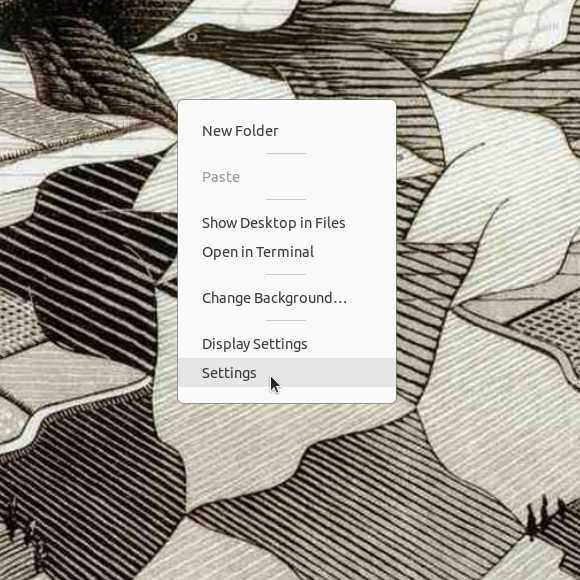
2. Enabling Bluetooth
Next to Enable Bluetooth
Slide the Switch on the Top-Right Corner: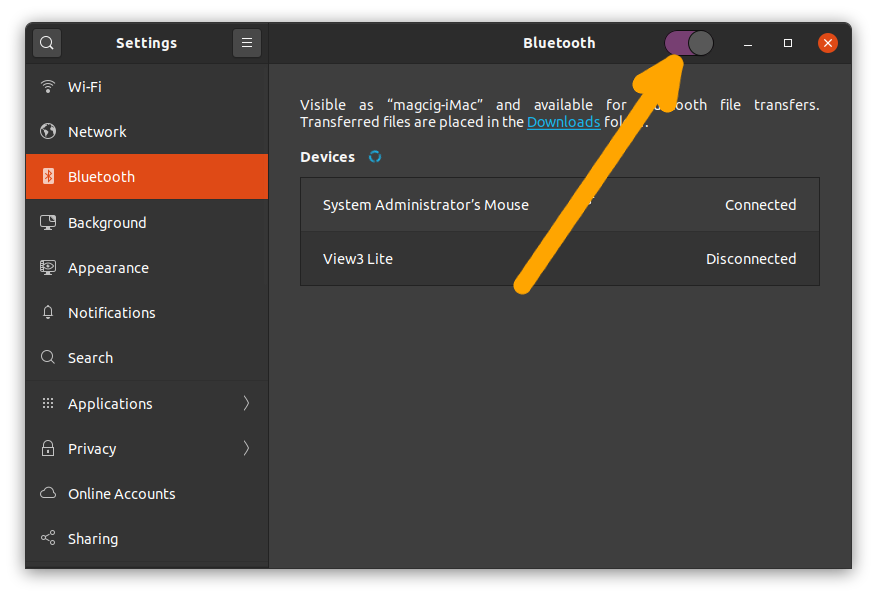
Contents