Connecting
-
3. Turning On Apple Magic Mouse
Then to Turn On Apple Magic Mouse
Slide the Switch on the Mouse Bottom:
The Indicator Light led should flash.
-
4. Connecting Apple Magic Mouse
Finally, to Pair Apple Magic Mouse
First, Choose the Mouse: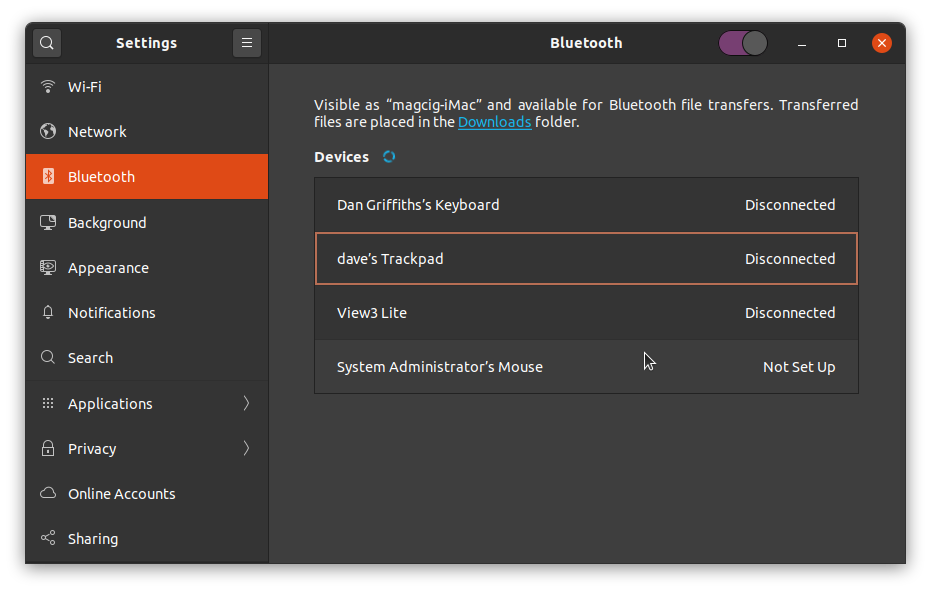
If the procedure is Not going through then Try Again.
And when Prompted Enter “0000” as PIN: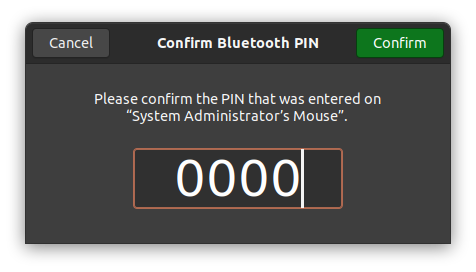
And the Apple Magic Mouse should be Successfully Connected:
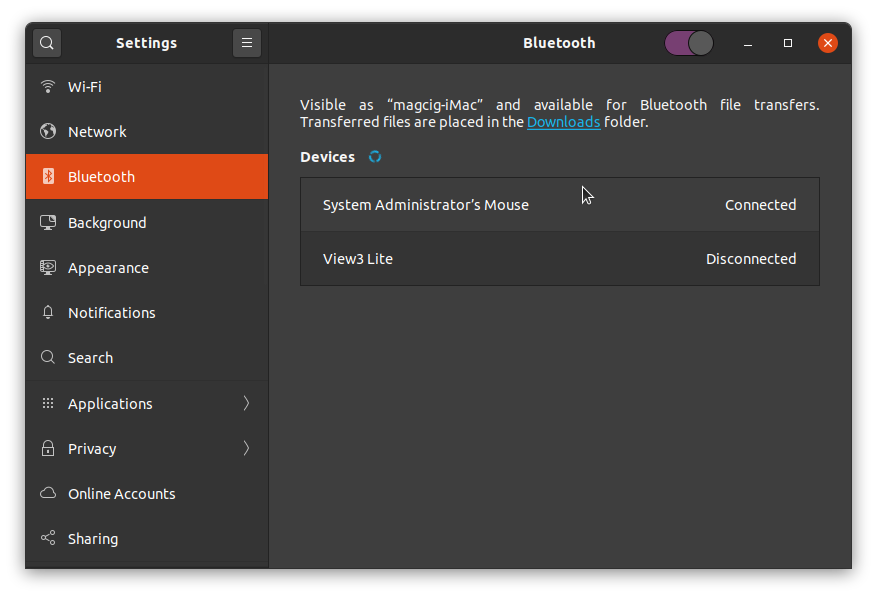
Contents
