GNU/Linux KDE Neon 20.04 Installing WineHQ – Step by step Guide
How to Install Latest WineHQ on KDE Neon 20.04 LTS GNU/Linux desktop – Step by step Tutorial.
And by this Ubuntu WineHQ Setup you’ll be able to Run Windows Software!
Because Wine (originally an acronym for “Wine Is Not an Emulator”) is a Compatibility Layer capable of Running Windows Apps on several POSIX-compliant OSes systems, such as Linux, Mac OSX, & BSD.
Instead, of Simulating internal Windows Logic like a Virtual Machine or Emulator, Wine translates Windows API calls into POSIX calls On-the-Fly, eliminating the Performance and Memory Penalties of other Methods and allowing you to Cleanly Integrate Windows Apps into your desktop.
🍷 You may try Bottles—Wine is included and preconfigured to run Windows apps on Linux.
Especially relevant is how you dispose of 2 Branches of the Latest Wine Release: Stable and Development.

1. Launching Terminal
Open a Terminal Shell emulator window
Ctrl+Alt+t on desktop
(Press “Enter” to Execute Commands).In case first see: Terminal QuickStart Guide.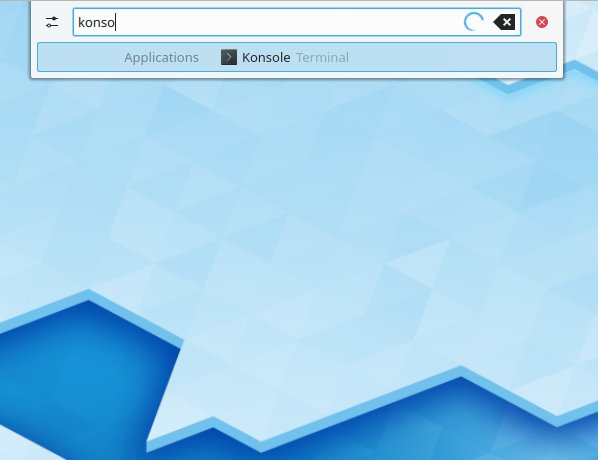
Contents