Installing
-
3. Downloading Neo4J Desktop
Download Neo4J Desktop GNU/Linux
Possibly, on Firefox Prompt Choose “Save File”:

Or After simply Select the Package by the Downloads Button on Top Panel:
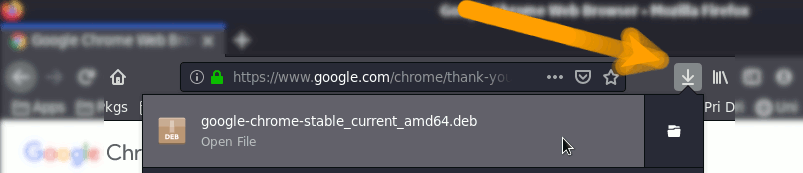
Instead, on Google-Chrome simply Choose the Package on the Bottom Panel and then “Open Folder”:
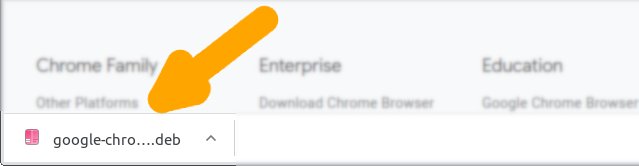
Contents
Tags: Debian 11 Graph Database GUI Client, Debian 11 Graph Database GUI Client Installation, Debian 11 Install Graph Database GUI Client, Debian Bullseye Graph Database GUI Client, Debian Bullseye Graph Database GUI Client Installation, Debian Bullseye Install Graph Database GUI Client, Debian Bullseye Install Neo4j, Debian Bullseye Neo4j, Debian Bullseye Neo4j Install, Debian Bullseye Neo4j Installation, Graph Database GUI Client Debian 11, Graph Database GUI Client Debian 11 Install, Graph Database GUI Client Debian 11 Installation, Graph Database GUI Client Debian 11 Setup, Graph Database GUI Client Debian Bullseye, Graph Database GUI Client Debian Bullseye Install, Graph Database GUI Client Debian Bullseye Installation, Graph Database GUI Client Debian Bullseye Setup, Graph Database GUI Client Install Debian 11, Graph Database GUI Client Install Debian Bullseye, Install Graph Database GUI Client Debian 11, Install Graph Database GUI Client Debian Bullseye, Install Neo4j Debian 11, Install Neo4j Debian Bullseye, Install Neo4j Desktop Debian 11, Install Neo4j Desktop Debian Bullseye, Linux, Neo4j Debian 11, Neo4j Debian 11 Install, Neo4j Debian 11 Installation, Neo4j Debian Bullseye, Neo4j Debian Bullseye Install, Neo4j Debian Bullseye Installation, Neo4j Desktop Debian 11, Neo4j Desktop Debian 11 Install, Neo4j Desktop Debian 11 Installation, Neo4j Desktop Debian Bullseye, Neo4j Desktop Debian Bullseye Install, Neo4j Desktop Debian Bullseye Installation, Neo4j Desktop Install Debian 11, Neo4j Desktop Install Debian Bullseye, Neo4j Install Debian 11, Neo4j Install Debian Bullseye, Setup Graph Database GUI Client Debian 11, Setup Graph Database GUI Client Debian Bullseye