Enterprise GNU/Linux Enabling .NET Repo Guide
How to Add .NET Core Yum/Dnf GNU/Linux Repository for GNU/Linux Enterprise Distributions – Step by step Tutorial.
And .NET for Enterprise Linux is a Free, Cross-Platform, Open Source Developer Platform for building many different types of Applications.
Moreover, with .NET SDK you can use multiple Languages, Editors, and Libraries to build for Web, Mobile, desktop, Games, and IoT.
Finally, this .NET Core Yum Repo is valid for all the RHEL Based Distros like:
- Red Hat Enterprise Linux
- Oracle Enterprise Linux
- Rocky Linux
- AlmaLinux
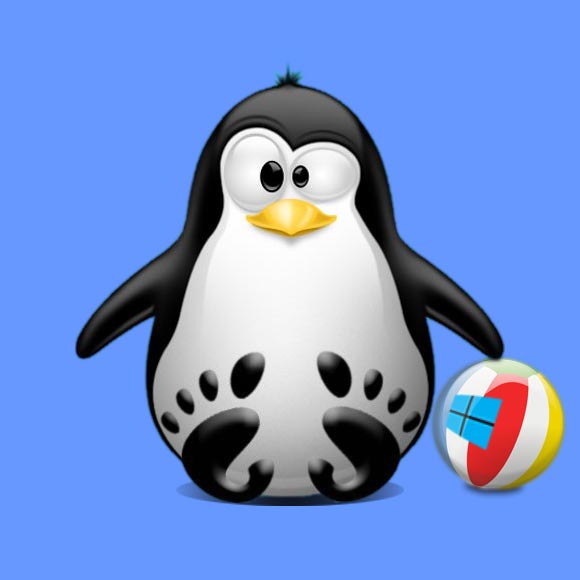
1. Terminal QuickStart
How to QuickStart with Command Line on RHEL
2. Installing Requirement
Then to Install Required Package
Simply run:sudo yum install scl-utils
3. Adding .NET Repo
Then to Add .NET Repository for Enterprise Linux
On EL 7 play:sudo rpm -Uvh https://packages.microsoft.com/config/centos/7/packages-microsoft-prod.rpm
If Got “User is Not in Sudoers file” then see: How to Enable sudo.
This Package includes the GPG Signing Key.
Instead, on EL 8 the Repository is Already Enabled.
Especially relevant: Enterprise Linux 6 and Below Releases are Not Supported.4. Installing .NET Core on EL
Finally, to Install .NET Core SDK/Runtime for Enterprise Linux