GNU/Linux CentOS 8/Stream Installing ONLYOFFICE desktop Guide
How to Install ONLYOFFICE desktop Editors on CentOS 8/Stream 64-bit GNU/Linux desktop – Step by step Tutorial.
And ONLYOFFICE for CentOS 8 is an online office that enables you to manage documents, projects, team and customer relations in one place.
Especially Relevant: ONLYOFFICE offers a complete productivity suite with document management, project management, CRM, calendar, mail, and corporate network. In this way you don’t need to switch back and forth between multiple applications to perform different tasks.
Finally, this Setup is Valid also for All the others RHEL Based Distros like:
- Red Hat Enterprise Linux
- Oracle Enterprise Linux
- Rocky Linux
- AlmaLinux
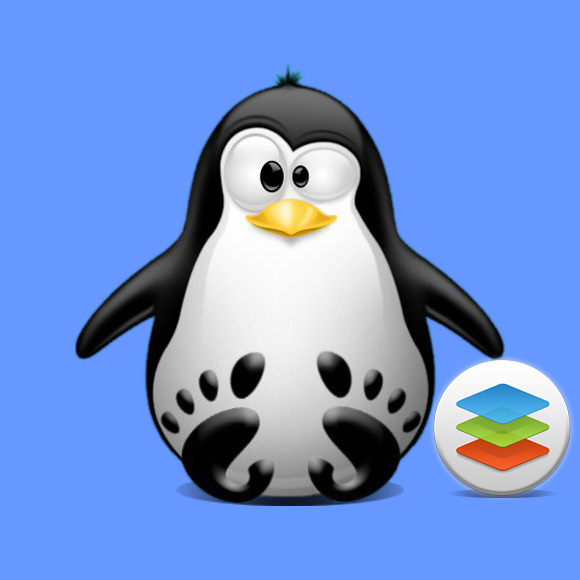
-
1. Launching Shell Emulator
Open a Terminal window
(Press “Enter” to Execute Commands).In case first see: Terminal Quick Start Guide.
Contents