Getting Started
-
3. Launching uTorrent
Finally, Launch & Enjoy uTorrent
From Shell with:snap run utorrent
How to Create App Launcher on Main Menu.
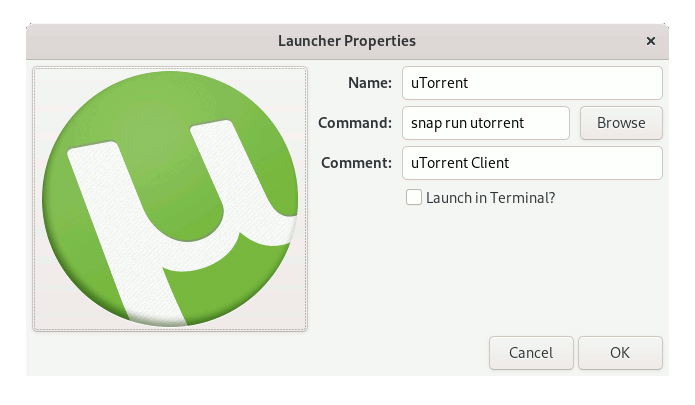
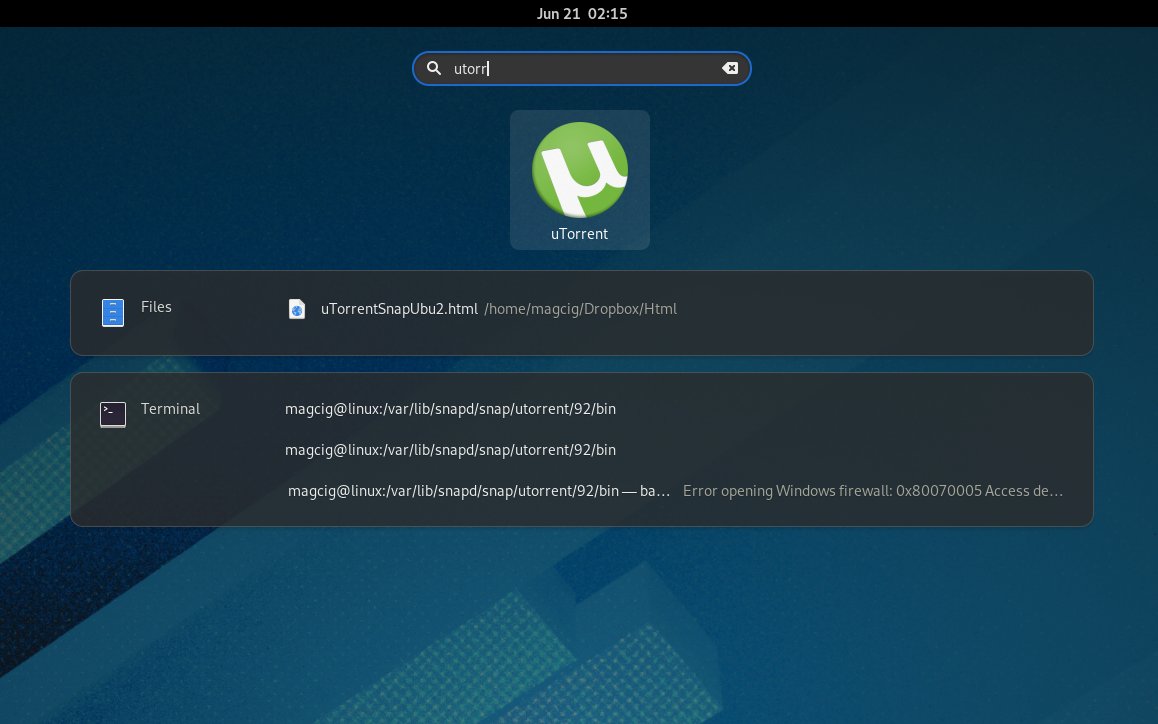
-
4. Accessing Torrents
Then to Access Torrents Folder on the Wine Drive
So to List the Downloaded Stuff use:ls ~/snap/utorrent/common/.wine/drive_c/users/$LOGNAME/Downloads
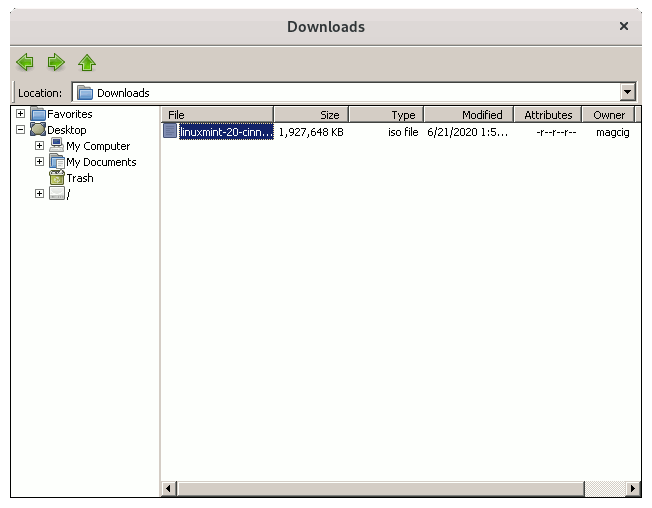
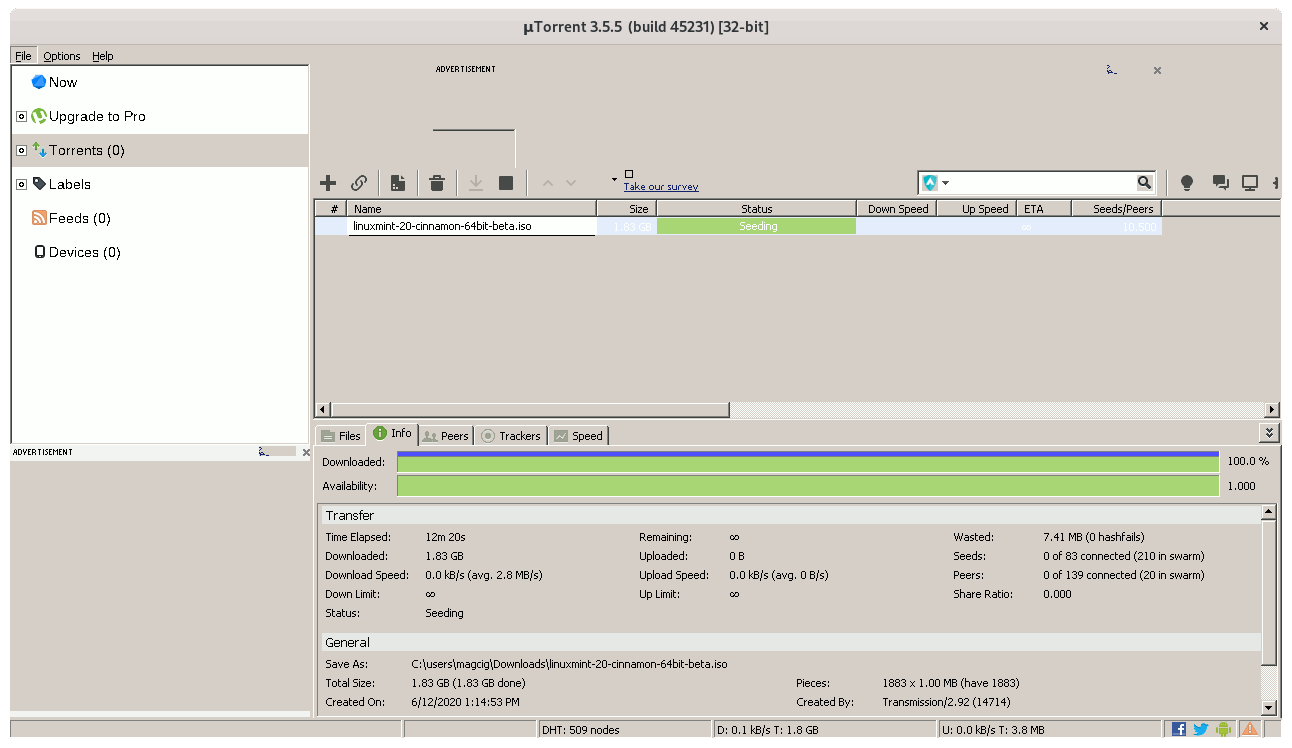
So Now I’m truly Happy if My Guide could Help you to Quick Start with uTorrent on Ubuntu 20.04!
Contents