Getting Started
-
4. Running Pale Moon
Finally, Launch & Enjoy Pale Moon
From desktop Make Use of the Launcher: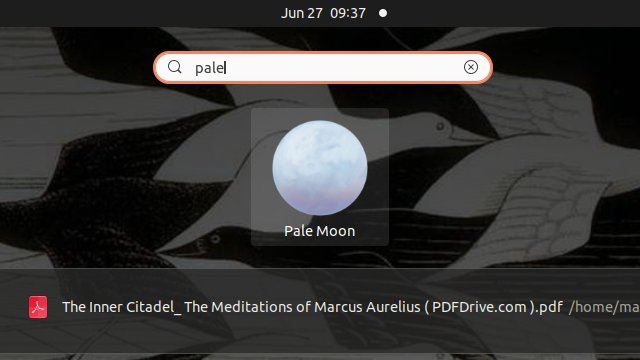
Or from Command Line with:
palemoon
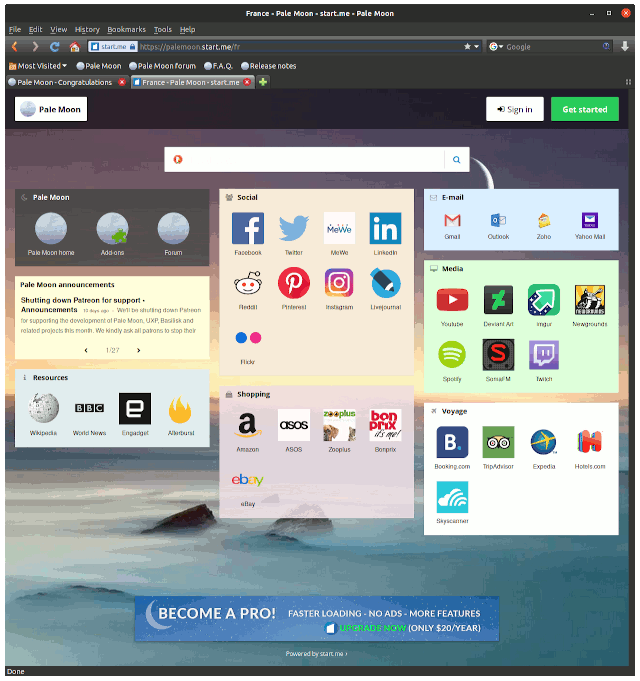
So Now I’m truly Happy if My Guide could Help you to Quick Start with Pale Moon on Linux Mint 18!
Contents