Installing
-
3. Downloading Neo4J desktop
Download Neo4J desktop GNU/Linux
Possibly, on Firefox Prompt Choose “Save File”:

Or After simply Select the Package by the Downloads Button on Top Panel:
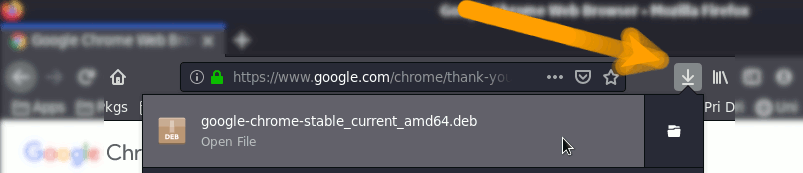
Instead, on Google-Chrome simply Choose the Package on the Bottom Panel and then “Open Folder”:
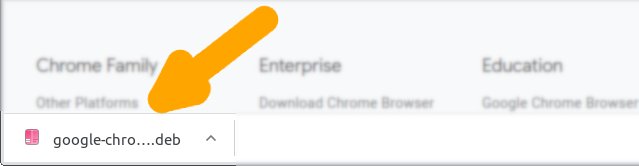
Contents