GNU/Linux Debian Bullseye Installing Latest uTorrent for Windows Snap Guide
How to Install Latest uTorrent 3.5.5+ Client for Microsoft Windows with Wine Snap on Debian Bullseye 11.x GNU/Linux – Step by step Tutorial.
And uTorrent for Debian 11 is the #1 BitTorrent Client on desktops Worldwide.
Moreover, the uTorrent Client Features at a glance:
- Tiny
- Easy
- Accessible
- Innovative
- Cuttin Edge
- Intelligent
Finally, Snaps are Containerized App that is Auto-Updating and are Safe to Run!
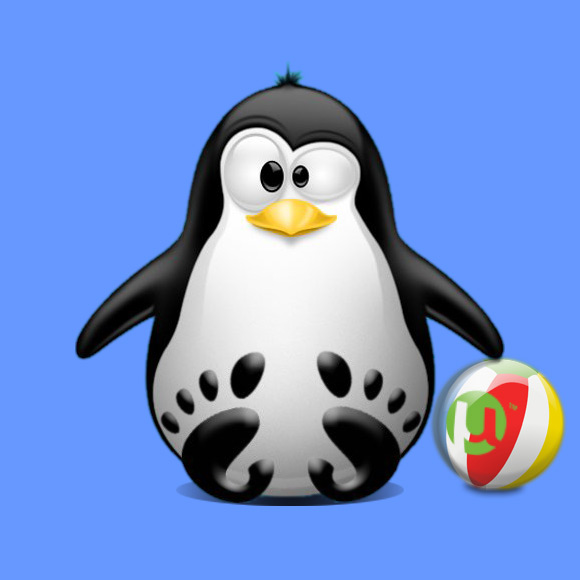
1. Launching Terminal
Open a Shell Session
(Press “Enter” to Execute Commands).In case first see: Terminal Quick Start Guide.
And Update Kali Apt Repository:sudo apt update
Authenticate with the User Admin Pass.
If Got “User is Not in Sudoers file” then see: How to Enable sudo.
Contents