GNU/Linux CentOS 8/Stream Installing Inkscape – Step by step Guide
[ad_slider autoplay=”true” interval=”8″ count=”5″]How to Install Latest Inkscape 1.x Flatpak App on CentOS 8/Stream GNU/Linux desktop – Step by step Tutorial.
First, Inkscape for CentOS 8 is an Open-Source Vector Graphics Editor similar to Adobe Illustrator, Corel Draw, Freehand, or Xara X.
What sets Inkscape apart is its use of Scalable Vector Graphics (SVG), an open XML-based W3C standard, as the native format.
And is delivered for Linux as a Flatpak, that is a Technology for Building, Distributing, Installing and Running Linux Apps.
So this Guide is valid also for all the others RHEL Based Distros like:
- Red Hat Enterprise Linux
- Oracle Enterprise Linux
- Rocky Linux
- AlmaLinux
Finally, the guide includes detailed instructions on How to Getting Started with the Latest Inkscape.

-
1. Launching Shell Emulator App
Open a Terminal window
(Press “Enter” to Execute Commands).In case first see: Terminal Quick Start Guide.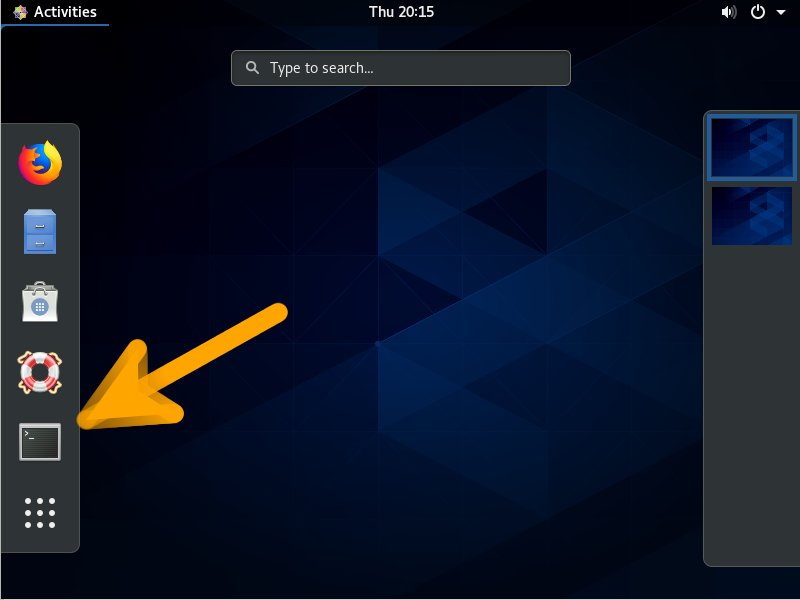
Contents