Installing
-
2. Downloading SoapUI for Linux Mint
Download SoapUI for Mint GNU/Linux
Possibly, on Firefox Prompt Choose “Save File”:

-
3. Installing SoapUI
Then to Set up SoapUI on Linux Mint
First, Access the Target, usually in the Downloads folder:
(But if you are in Trouble to Find it out on Terminal then See: How to Access Downloads Folder from Browser)cd && cd Downloads
But if you are in Trouble to Find the Location on Terminal then See: How to Access Downloads Folder from Browser.
Then give Execution Permission:
chmod +x ./SoapUI*.sh
Finally, to Setup SoapUI:
sudo ./SoapUI*.sh
-
4. Setting Up SoapUI
Now, follow SoapUI Installation Wizard.
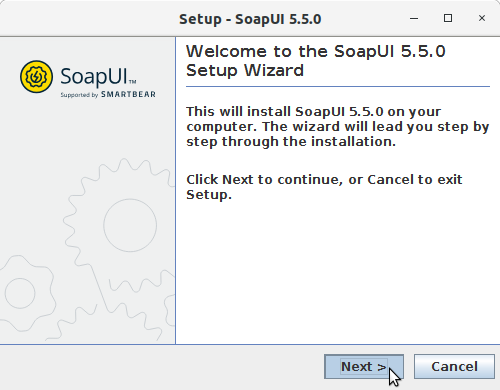
First, simply Click on
Then Confirm or Amend the Installation Location: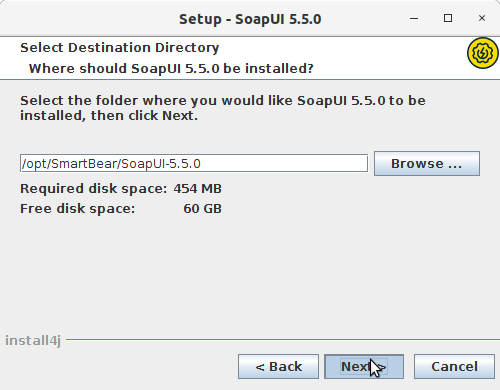
Again Click on
Next Choose the Components to Setup: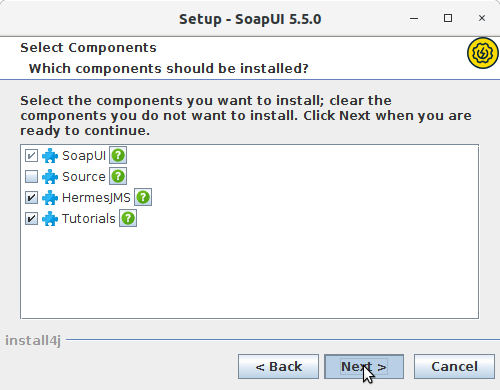
Again Click on
Now Agree to the License: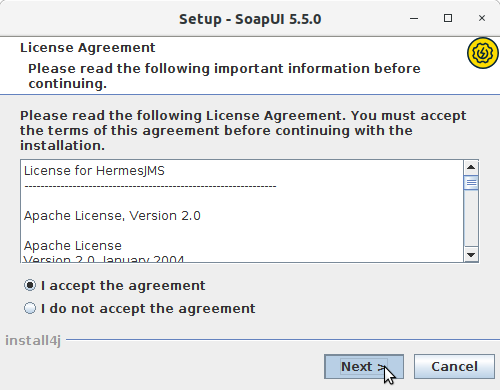
Again Click on
Possibly amend the Tutorials Target: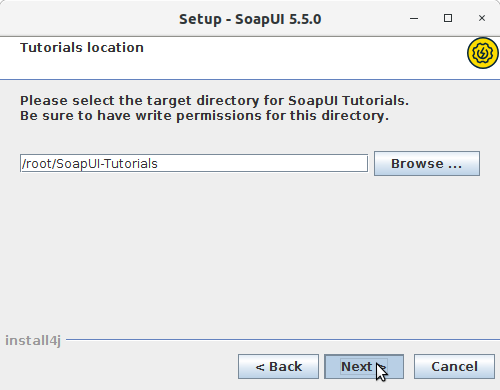
Again Click on
And then the Symlinks Location: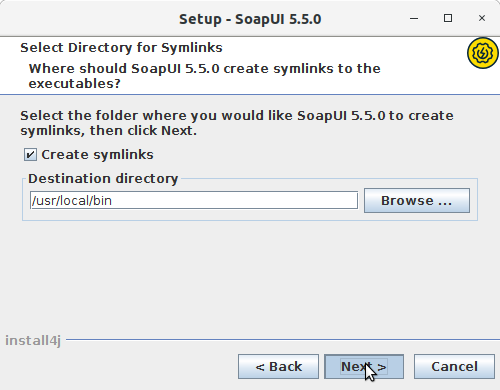
Again Click on
And Confirm to Make a desktop Launcher: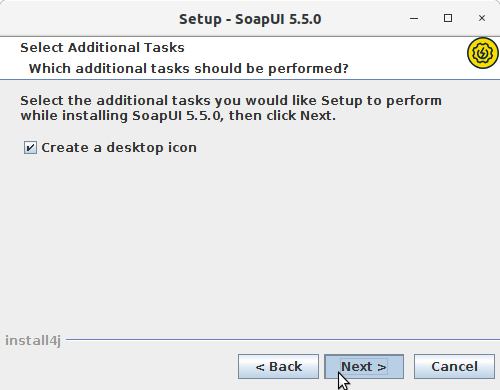
Again Click on
And finally, SoapUI should be successfully Installed: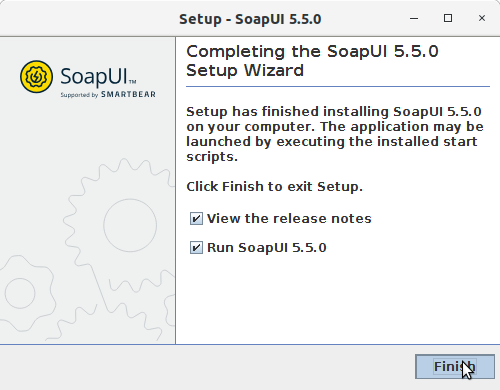
Finally, Click on to Run SoapUI!
Contents