GNU/Linux RHEL 8 Installing Skype – Step by step Guide
How to Install Skype on Red Hat Enterprise based GNU/Linux 8.x 64-bit desktop – Step by step Tutorial.
And Skype for RHEL 8 is a Microsoft Software for Video Chatting, Making International Calls, Screen Sharing, Instant Messaging and more.
Finally, the content and details are expressly reduced to give Focus only to the Essentials Instructions and Commands.

1. Launching Terminal
Open Terminal Window
(Press “Enter” to Execute Commands).In case first see: Terminal Quick Start Guide.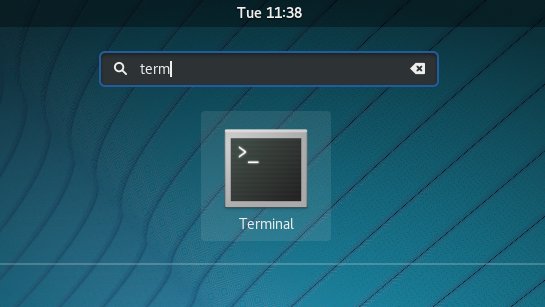
Contents