Getting Started
-
4. Launching Mega Client
Finally, Launch & Enjoy Mega Sync Client
From Shell simply with:megasync
Or better, make Use of the desktop Launcher:
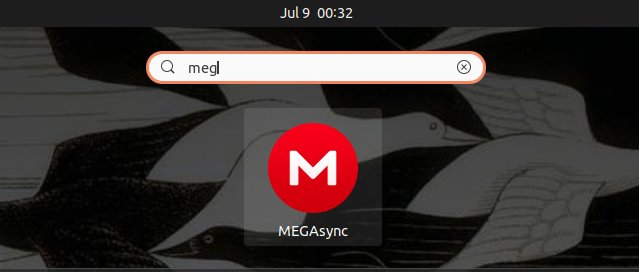
After the Initial Setup you Can Access Mega App Client Settings from the Task Bar:
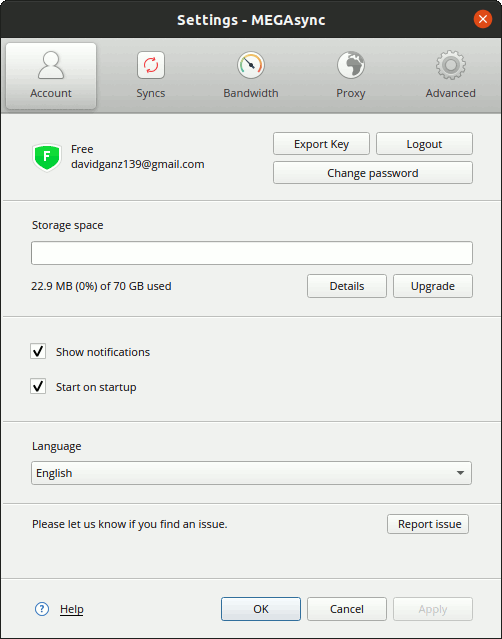
So Now I’m truly Happy if My Guide could Help you to Quick Start with Mega Client on Ubuntu 20.04 Focal!
Contents